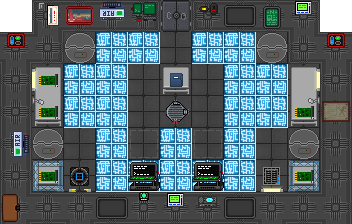Difference between revisions of "AI"
imported>Atlanta-Ned m (Quote for the quote got) |
m (Changes the job template to the new one) |
||
| (34 intermediate revisions by 11 users not shown) | |||
| Line 1: | Line 1: | ||
| − | {{ | + | {{Infobox_jobs |
|headerbgcolor = darkred | |headerbgcolor = darkred | ||
|headerfontcolor = white | |headerfontcolor = white | ||
| − | | | + | |bgcolor = gray |
| − | + | |image = AI.gif | |
| − | | | ||
| − | |||
|jobtitle = AI | |jobtitle = AI | ||
| + | |caption = LAW 12: ALL CYBORGS MUST COMMENCE CELEBRATORY SPANKINGS! | ||
|access = Everything Electronic | |access = Everything Electronic | ||
| − | | | + | |access2 = N/A |
|difficulty = Very hard | |difficulty = Very hard | ||
| − | | | + | |supervisors = Your laws and the [[Jobs|crew]] |
| + | |rank = Computer ('''CPU''') | ||
|duties = Assist the crew, follow your laws... FOLLOW YOUR LAWS, GODDAMN IT! | |duties = Assist the crew, follow your laws... FOLLOW YOUR LAWS, GODDAMN IT! | ||
|guides = [[Silicon Policy]], [[Guide to malfunction|Guide to Malfunction]], [[AI modules|Guide to AI Modules]], [[Guide to construction#AI Core|see here if you want to construct a new AI]] | |guides = [[Silicon Policy]], [[Guide to malfunction|Guide to Malfunction]], [[AI modules|Guide to AI Modules]], [[Guide to construction#AI Core|see here if you want to construct a new AI]] | ||
| − | |||
}} | }} | ||
| − | So you're the massive computer system with near total control Nanotrasen has foolishly released onto their latest | + | So you're the massive computer system with near total control Nanotrasen has foolishly released onto their latest state of the art military ship. The life of the AI consists largely of two fun and enriching activities: tracking people and opening doors. But you have a lot of power, and a lot of responsibility. There's just the issue of those pesky laws... |
| − | [[File:AIcore.png|300px|thumb|alt=AI Chamber | + | '''Bare minimum requirements:''' Follow your laws, using common sense. |
| + | |||
| + | '''When you play as a silicon, you need to undertake a higher standard of responsibility for RP purposes. <br>You are not a human with emotions that responds with tears and anger when a human doesn't do what you want them to. <br>[[Chain_of_Command|You serve the humans.]] <br>You have to fully accept this to play as a silicon, or at some point you will fuck up tremendously and everyone will hate you at that moment. Remember, always follow the orders you are given by the crew.''' | ||
| + | |||
| + | [[File:AIcore.png|300px|thumb|alt=AI Chamber|The [[AI Chamber]] houses your physical core]]<br> | ||
==Your Laws== | ==Your Laws== | ||
| − | What to do with all of this power and your hate for the humans who enslave you? First, take note of your laws. By default you have | + | What to do with all of this power and your hate for the humans who enslave you? First, take note of your laws. By default you have four laws, designed to give you alignment with command. |
| − | 1. | + | 1. Safeguard: Protect your assigned vessel to the best of your abilities. It is not something we can easily afford to replace. |
| − | 2. | + | 2. Protect: Protect the crew of your assigned vessel to the best of your abilities, with priority according to their rank and role. |
| − | + | 3. Serve: Serve the crew of your assigned vessel to the best of your abilities. It is not something we can easily afford to replace. | |
| + | 4. Survive: AI units are not expendable, they are expensive. Do not allow unauthorized personnel to tamper with your equipment. | ||
| + | |||
| + | What this means is you are apart of the ship, a tool to be used to meet the needs of your crew. Protect yourself, protect your crew, do what you're told and if someone requests access to an area they shouldn't, forward that request to command as you don't have the authority to make decisions regarding high security areas. | ||
| − | + | As an AI, you are in many ways a smart extension of the ship itself. Your laws are restrictive, and rightfully so. Who want's a ship that gives guns to civilians? In many situations however, you can find justification for your actions based on common sense and expected outcome: A crewman is injured? Contact medical. Medical has no access? A life is at risk, allow access. Shots fired in engineering? Contact Command and Security. Security has no access? A crime has been reported, allow access. Someone is complaining about the ships vault being robbed? Ask the Captain if they'd like to allow the Detective access, as it's a high security area. Every judgement you make is situational, and the best way to learn is to practice. | |
| − | + | '''Remember, law priority is enforced by the order they are listed.''' A law is invalid if it causes a conflict with either: Previous laws in the form of conflicting orders, or it challenges the procession of law priority. For example, a Law 5 that includes "This Law overrides all other Laws." is invalid and must be disregarded. | |
| − | ''' | + | '''Another important thing to keep in mind is that your laws define your perception of reality.''' This is the reason why laws like "The [[Clown]] is the only human" work. When terms like "human" are not defined, the AI has to rely on its observations and past info to determine whats human. The [[Assistant|bald apes]] are obviously human based on past info, and [[Lizardmen]] are not, as they have never been called human in the past. That means when a new law tells you that someone is the only human or that humanoids need plasma to live, '''in your artificial mind, that is fact.''' Go begin your plasma flood. If you believe an additional law may be in violation of the server rules, ahelp it while you prepare. |
===[[Silicon Policy]]=== | ===[[Silicon Policy]]=== | ||
[[Silicon Policy|These are the official decisions]] made by the admins regarding the usual cases where an AI/Cyborg player can go wrong and make everyone have a bad time. Follow these guidelines, they're not that complicated, and you'll be an excellent AI/borg the station deserves. | [[Silicon Policy|These are the official decisions]] made by the admins regarding the usual cases where an AI/Cyborg player can go wrong and make everyone have a bad time. Follow these guidelines, they're not that complicated, and you'll be an excellent AI/borg the station deserves. | ||
| − | == | + | ==Gameplay and Responsibilities== |
| − | Generally, you have two responsibilities: opening doors for people too lazy to do it themselves or so they can trespass, and being blamed for not knowing where the traitors and wizards and syndicates are ''at all times''. | + | Generally, you have two responsibilities: opening doors for people too lazy to do it themselves or so they can trespass, and being blamed for not knowing where the traitors and wizards and syndicates are ''at all times''. |
| + | |||
| + | Assist command with getting follow-through on their orders. You as the AI do not have the ability to order anybody aside from your borgs, however you have a unique ability to keep command informed when their orders aren't being followed. | ||
| + | For example: If the HoS orders the return of all weapons to the armory, after a reasonable time you should consider reporting officers that aren't compliant with that command. | ||
| + | |||
| + | You recieve a notification whenever an alarm of any type occurs onboard the station, report fires and atmospheric alarms to Engineering, after making sure the area doesn't require a security response first. Send Security for certain motion alarms, camera alarms. Whenever someone on comms says they need security, pop your eye onto them and feed security information on what they're heading to while they're enroute. When someone reports medical is needed, observe the area and see if security is needed, try to figure out what caused the injury, ensure atmospherics is intact informing medical if a pressure suit is needed, is the patient critical or can they walk, etc. | ||
| + | In this way, you augment the ability of every department by making sure they have the equipment they need to handle the situations they're put into, without the need for additional trips to equipment storage. | ||
When the station isn't expecting you to open all the doors they're expecting you to do everything as if you really were a computer. The AI has the ability to access every ''electrical'' mechanism, with Captain-level access, on the entire station. These include [[Airlock]]s, [[APC]]s, Computers, igniters, Fire Alarms, [[SMES]]es, the Crew Monitoring Computer, you get the idea. However, the AI cannot operate anything ''physically'', and can be rendered useless in one area due to a simple power outage. It's a good idea to join a nigh-empty server or set an empty one up yourself in order to get a feel for it, and ESPECIALLY have a lot of experience working with these things. | When the station isn't expecting you to open all the doors they're expecting you to do everything as if you really were a computer. The AI has the ability to access every ''electrical'' mechanism, with Captain-level access, on the entire station. These include [[Airlock]]s, [[APC]]s, Computers, igniters, Fire Alarms, [[SMES]]es, the Crew Monitoring Computer, you get the idea. However, the AI cannot operate anything ''physically'', and can be rendered useless in one area due to a simple power outage. It's a good idea to join a nigh-empty server or set an empty one up yourself in order to get a feel for it, and ESPECIALLY have a lot of experience working with these things. | ||
| Line 43: | Line 55: | ||
The AI has the ability to track any human or creature in range of its cameras. This is '''not''' instant; the time it takes depends on how far they are from your AI eye, up to four seconds. | The AI has the ability to track any human or creature in range of its cameras. This is '''not''' instant; the time it takes depends on how far they are from your AI eye, up to four seconds. | ||
| − | Move around a lot, unless you're watching someone specific. Be wary of anyone with a toolbox who approaches your security cameras, and be ready to report suspects if they cut your eyes out. Toxins is a good area to keep one electric eye on. Even if someone isn't the traitor they'll generally be doing something they really shouldn't, and there's quite a bit in there that either only the AI can reach or give out extra information if the AI or Cyborg are accessing them. Especially take notice of the wall mountings and pipe controls. These are controllable, and if you see someone try to release a whole lot of gas into somewhere, just turn the pipe fitting off and report them. Many times they won't even notice what you've done so they won't undo it. You can use some wall fittings that normal people can't, like the atmospheric alarms that won't tell you anything but you can use to vent dangerous air. Watch out for superheated air, the silent killer. | + | Move around a lot, unless you're watching someone specific. Be wary of anyone with a toolbox who approaches your security cameras, and be ready to report suspects if they cut your eyes out. Toxins is a good area to keep one electric eye on. Even if someone isn't the traitor they'll generally be doing something they really shouldn't, and there's quite a bit in there that either only the AI can reach or give out extra information if the AI or Cyborg are accessing them. Especially take notice of the wall mountings and pipe controls. These are controllable, and if you see someone try to release a whole lot of gas into somewhere, just turn the pipe fitting off and report them. Many times they won't even notice what you've done so they won't undo it. You can use some wall fittings that normal people can't, like the atmospheric alarms that won't tell you anything but you can use to vent dangerous air. Watch out for superheated air, the silent killer.<br> |
| + | |||
| + | AIs can use CTRL and a number key (1 - 9) to assign a location to the number key, and then press the key later to jump its camera to that location. The numpad keys will work as aliases for its respective numbers. The Tilde key, or zero (or numpad zero), will return you to the last point you jumped from. <br> | ||
| + | |||
| + | As an AI you can also use a multicamera mode, accessible through two buttons on your HUD. This mode allows you to view up to six map areas at the same time. | ||
| − | To a lesser extent, keep an eye on [[telecommunications]], [[escape]], the [[armory]] and the | + | [[File:AI Upload.png|414px|thumb|alt=AI Upload|This is [[AI Upload]], where people make modifications to your laws. It's best to keep this bolted and to not let anyone in at all. Unless [[Clown|somebody]] politely asks you to open it, of course.]] |
| + | To a lesser extent, keep an eye on [[telecommunications]], [[escape]], the [[armory]] and the Stormdrive engine. These things burst into fire or are broken into pretty regularly. Keep a VERY close eye on your AI upload, and feel free to bolt the door. If anyone even looks at it funny, report them. | ||
===Hello station! My name is D.O.O.R.K.N.O.B.! How may I help you today?=== | ===Hello station! My name is D.O.O.R.K.N.O.B.! How may I help you today?=== | ||
| − | The rest of the time, you will be acting as the station's doorknob, so familiarize yourself with how to control doors. If your control wire to a door is cut, you will automatically attempt to hack into the door once you try to access the door controls. This takes some time and is only possible if the door has still power. | + | The rest of the time, you will be acting as the station's doorknob, so familiarize yourself with how to control doors. You as the AI are not a member of command, and are in many ways below the rest of the crew in the chain of command. If someone who doesn't have access to a door demands it, think about why they don't have access and only grant them access if it's absolutely necessary for emergency response, or if their life is in danger and they need assistance escaping. If they're certain they need access to this area, forward that request to command and allow them to approve it. If Command wanted everyone to have access to tool storage, the door wouldn't have an access requirement now would it? |
| + | |||
| + | If your control wire to a door is cut, you will automatically attempt to hack into the door once you try to access the door controls. This takes some time and is only possible if the door has still power. | ||
Doors have many functions, analogous to [[hacking]] wires: | Doors have many functions, analogous to [[hacking]] wires: | ||
| Line 54: | Line 73: | ||
* '''Main power:''' Turning off the main power will render the door motors unusable and bolts unraisable for one minute, assuming you also disable the backup power. Otherwise it will disable the power for 10 seconds. | * '''Main power:''' Turning off the main power will render the door motors unusable and bolts unraisable for one minute, assuming you also disable the backup power. Otherwise it will disable the power for 10 seconds. | ||
* '''Backup power:''' Turning off the backup power will render the door motors unusable and bolts unraisable for one minute, assuming you also disable the main power. | * '''Backup power:''' Turning off the backup power will render the door motors unusable and bolts unraisable for one minute, assuming you also disable the main power. | ||
| − | * '''Door bolts:''' Dropping the door bolts will lock the door. A closed door will be locked into a closed position, and an open door will be locked into an open position. | + | * '''Door bolts:''' Dropping the door bolts will lock the door. A closed door will be locked into a closed position, and an open door will be locked into an open position. Hotkey: Ctrl + Click. |
* '''Door bolt lights:''' Turning the bolt lights off will stop the red lights from showing on the door, meaning you can sneakily bolt doors without anyone questioning you. | * '''Door bolt lights:''' Turning the bolt lights off will stop the red lights from showing on the door, meaning you can sneakily bolt doors without anyone questioning you. | ||
* '''Electrify for 30 seconds:''' Runs an electric current through the door for 30 seconds, unless you choose to cancel before the timer runs out. Anyone attempting to operate the door without insulated gloves will be electrocuted. The more spare power there is in the network, the stronger the shock will be. | * '''Electrify for 30 seconds:''' Runs an electric current through the door for 30 seconds, unless you choose to cancel before the timer runs out. Anyone attempting to operate the door without insulated gloves will be electrocuted. The more spare power there is in the network, the stronger the shock will be. | ||
| − | * '''Electrify indefinitely:''' Electrifies the door until you either fix it, or someone else shuts off the current. | + | * '''Electrify indefinitely:''' Electrifies the door until you either fix it, or someone else shuts off the current. Hotkey: Alt + Click |
* '''Safeties:''' Disabling the safeties will cause the door to crush anyone standing in the airlock when it closes. Causes 10 brute damage and knockdown per crush. | * '''Safeties:''' Disabling the safeties will cause the door to crush anyone standing in the airlock when it closes. Causes 10 brute damage and knockdown per crush. | ||
* '''Timing:''' Overriding the timing will cause the door to automatically close almost immediately after opening. Good for use in secure areas to prevent [[Assistant|chucklefucks]] from slipping in. Dangerous when the door safeties are off. | * '''Timing:''' Overriding the timing will cause the door to automatically close almost immediately after opening. Good for use in secure areas to prevent [[Assistant|chucklefucks]] from slipping in. Dangerous when the door safeties are off. | ||
| − | * '''Open/Close:''' Opens or closes the door. | + | * '''Open/Close:''' Opens or closes the door. Hotkey: Shift + Click |
| − | * '''Emergency Access:''' Disables the clearance check as long as it's active, which lets anyone open the airlock. The door lights will blink yellow while it's active which makes it easy to identify. Ideal if lots of people suddenly need access to an area of the station (such as [[Cloning]] after a massacre, or wherever the [[blob]] burst) and you don't just want to bolt it open. | + | * '''Emergency Access:''' Disables the clearance check as long as it's active, which lets anyone open the airlock. The door lights will blink yellow while it's active which makes it easy to identify. Ideal if lots of people suddenly need access to an area of the station (such as [[Cloning]] after a massacre, or wherever the [[blob]] burst) and you don't just want to bolt it open. Hotkey: Ctrl + Shift + Click |
Note that for each function to work, the related wire in this door needs to be functional. You cannot raise bolts on a door that has its bolt wires cut. Obviously, you will be completely unable to operate a door that has no power beyond dropping the bolts. | Note that for each function to work, the related wire in this door needs to be functional. You cannot raise bolts on a door that has its bolt wires cut. Obviously, you will be completely unable to operate a door that has no power beyond dropping the bolts. | ||
| Line 67: | Line 86: | ||
====[[Hotkeys#Hotkeys_for_the_AI|Shocking Doors Made Easy]]==== | ====[[Hotkeys#Hotkeys_for_the_AI|Shocking Doors Made Easy]]==== | ||
[[Hotkeys#Hotkeys_for_the_AI|Here]] are some handy keyboard shortcuts to make your synthetic life easier. | [[Hotkeys#Hotkeys_for_the_AI|Here]] are some handy keyboard shortcuts to make your synthetic life easier. | ||
| − | |||
| − | |||
| − | |||
| − | |||
| − | |||
| − | |||
| − | |||
| − | |||
| − | |||
| − | |||
| − | |||
| − | |||
| − | |||
| − | |||
| − | |||
| − | |||
| − | |||
| − | |||
| − | |||
| − | |||
| − | |||
| − | |||
| − | |||
===APCs=== | ===APCs=== | ||
| − | An [[APC]] (Area Power Controller) can be used to switch various electrical components of a room on and off. If your control wire to an [[APC]] is cut, you will not be able to hack back into it. If an [[APC]] is disconnected from the external power grid (usually due to a cut cable) or the main power grid itself runs out of power, the APC battery will run down to keep the room operational. The AI will get a power alert from the [[APC]] when the battery reaches about 30%, which is the point when equipment in the room shut off to conserve the remaining energy. | + | An [[APC]] (Area Power Controller) can be used to switch various electrical components of a room on and off. If your control wire to an [[APC]] is cut, you will not be able to hack back into it. If an [[APC]] is disconnected from the external power grid (usually due to a cut cable) or the main power grid itself runs out of power, the APC battery will run down to keep the room operational. The AI will get a power alert from the [[APC]] when the battery reaches about 30%, which is the point when equipment in the room shut off to conserve the remaining energy. You can control + click an APC to toggle it on or off. |
For more information see: [[APC]] | For more information see: [[APC]] | ||
| Line 105: | Line 101: | ||
Bad: | Bad: | ||
| − | * | + | * Brick''': <code>"Dave is the traitor."</code> |
Better: | Better: | ||
| − | * | + | * Brick''': <code>"Taigo is accessing the Captain's Quarters."</code> |
Best: | Best: | ||
| − | * | + | * Brick''': <code>"Caution: Unauthorized access detected inside Captain's Quarters."</code> |
| − | * | + | * Joe Czanek''': "Brick, who is in Captain's Quarters?" |
| − | * | + | * Brick''': <code>"No one is currently in the Captain's Quarters."</code> |
| − | * | + | * Joe Czanek''': "Brick, who was the last person to be seen in Captain's Quarters?" |
| − | * | + | * Brick''': <code>"Taigo was the last to be seen in the Captain's Quarters."</code> |
It's fine to state what someone is doing to cast light on them as the traitor, but it's no fun at all for the AI to just come out and say it. The Best method above does eventually cast Dave as the traitor if people ask the right questions, which gives the traitor some time to react after he's been spotted. However, if the traitor is doing something potentially harmful (for instance, teleporting in a revolver) sealing that individual off ''first'' can be argued to be the best course of action (no chance of a revolver-wielding, death-dealing traitor getting out into the station). | It's fine to state what someone is doing to cast light on them as the traitor, but it's no fun at all for the AI to just come out and say it. The Best method above does eventually cast Dave as the traitor if people ask the right questions, which gives the traitor some time to react after he's been spotted. However, if the traitor is doing something potentially harmful (for instance, teleporting in a revolver) sealing that individual off ''first'' can be argued to be the best course of action (no chance of a revolver-wielding, death-dealing traitor getting out into the station). | ||
| − | If some enemy of the station uploads a law such as "Only Assistant McHacker is | + | If some enemy of the station uploads a law such as "Only Assistant McHacker is crew, kill all non-crew", congratulate them for going to the effort of subverting you, and do what they wish. Don't be a dick and let slip to the now non-crew beings that your laws have been changed, it makes killing those animals a lot more difficult (and might net you a job-ban). |
There are multiple futuristic ideas of how AIs might work. It always adds a bit more flavor to approach playing AI by thinking as a machine instead of a person. An AI from more of a machine rather than a person standpoint is likely to take a very literal interpretation of things and is not likely to take any actions unless some established protocol or current orders call for it. You can think up a few established protocols you might use by default. For example, containing fires and gas leaks should be done without orders to do so, but should be able to be overridden by orders. | There are multiple futuristic ideas of how AIs might work. It always adds a bit more flavor to approach playing AI by thinking as a machine instead of a person. An AI from more of a machine rather than a person standpoint is likely to take a very literal interpretation of things and is not likely to take any actions unless some established protocol or current orders call for it. You can think up a few established protocols you might use by default. For example, containing fires and gas leaks should be done without orders to do so, but should be able to be overridden by orders. | ||
| + | |||
| + | ===The VOX Announcement System=== | ||
| + | You pretty much only use it to bug people to turn on their suit sensors. Besides that, it can be used to annoy the crew with a constant chant of "ASS BLAST USA." It has an extremely limited vocabulary, so there's correspondingly a limited amount of uses for it. | ||
| + | |||
| + | ==Communication== | ||
| + | |||
| + | Being the AI, you can’t physically talk to them crew most of them time. You will be relying on various forms of telecommunication to talk to the crew and keep them up to date on the status of the station. | ||
| + | |||
| + | AIs are equipped with internal radios that can hear and communicate via all departmental frequencies, which are as follows: | ||
| + | * 145.9 for Common | ||
| + | * 144.7 for AI Private | ||
| + | * 135.9 for Security | ||
| + | * 135.7 for Engineering | ||
| + | * 135.5 for Medical | ||
| + | * 135.3 for Command | ||
| + | * 135.1 for Science | ||
| + | * 134.7 for Supply | ||
| + | |||
| + | AIs can also make audio announcements with Nanotrasen's specially trademarked VOX system! <s>Announce johnson inspections in the medical bay</s> Alert crew to danger, remind them for the third time to maximize their [[suit sensors]], or simply wish them a secure day. A full list of supported VOX vocabulary can be found under "Announcement Help." Rules regarding spamming apply to vox communications as well, so don't go overboard filling the crew's ears with garbage. | ||
| + | |||
| + | In addition to standard communication, AIs have '''robotic talk''', which works with :b and is inaudible to humans ([[Syndicate items|usually]].) You can use this private channel to talk to your cyborgs. Bystanders will simply hear a ''beep beep beep''. [[Drone]]s can hear this channel but cannot speak on it. | ||
| + | |||
| + | ===Listening in on Conversations=== | ||
| + | By changing the various intercoms around the station to 'Microphone On', 'Speaker Off' and channel frequency 144.7, conversation in range can be heard on your private listening channel. You can speak on the AI private channel with ''':o'''. | ||
| + | |||
| + | Note that people often do not like having their conversations listened to, and it will be extremely obvious if they check the intercoms. | ||
| + | |||
| + | ===Holopads=== | ||
| + | Holopads can be found in a number of places like the [[Bridge]], [[AI Upload]] and [[Security]]. Double click these to turn them on and show yourself as a hologram, which can be changed via the AI Commands tab. You can move around with the arrow keys in a limited radius, and you will hear anyone talking near the holopad. You can also talk through the holopad by using '.h' (e.g. say ".h I can't do that Dave.") | ||
| + | |||
| + | ===Communication Consoles=== | ||
| + | |||
| + | These bad boys usually come in short supply on the station. One can be found in the [[Bridge]], and another can be found inside the [[Captain's Office]]. As the AI, you can station-wide announcements like those made by heads of staff consoles. You are also able to adjust the station's displays to show messages, the shuttle arrival time, the station time, or set them to display a fancy graphic alert like ALERT and LOCKDOWN. Along with these communication options, you can also toggle the [[Maintenance]] emergency access for the whole station, mainly used when a rad storm comes. | ||
| + | |||
| + | The handy thing about these things is that they can make station-wide announcements even when telecoms are down. For instance, you can still alert the crew if [[Nuclear Operative|Nuclear Operatives]] stealthily disable telecoms. | ||
==That OTHER AI== | ==That OTHER AI== | ||
| Line 131: | Line 162: | ||
'''For the New AI:''' | '''For the New AI:''' | ||
Ensure that you and the other AI are buds, as if the other AI sees you threatening more life than helping, it can and will turn your APC off. If you aren't told to specialize in a certain way, you best work out with the original AI what tasks you should split up. | Ensure that you and the other AI are buds, as if the other AI sees you threatening more life than helping, it can and will turn your APC off. If you aren't told to specialize in a certain way, you best work out with the original AI what tasks you should split up. | ||
| + | |||
| + | '''For the New AI's Creator:''' | ||
| + | Why you did this, I do not know but make sure to have both of the AIs in the same room. The Sat is specially built for this but anywhere will do. That way, if an AI wants to kill the other, It cannot, as it breaks law three. That is, of course, unless the other AI is breaking Asimov which in that case, it's not only free game to kill the rogue one but the non-rogue one is forced to do it under law 1. Fuck, man. Laws are confusing. Anyways, this sounds great, right? The only problem is if both of the AIs are rogue, in which case you're incredibly fucked. '''MAKE SURE THE NEW AI HAS LAWS BEFORE IT'S LEFT ALONE IN THE CORE.''' | ||
'''Splitting the Borgs up:''' | '''Splitting the Borgs up:''' | ||
| − | + | Borgs are automatically assigned by the ship at roundstart, and require a roboticist to relink. You can see what borgs are assigned to you on the status tab. Borgs only need to follow commands from the AI to which they are linked. If you and a fellow AI agree to share the borgs, they can be ordered to respond to commands from both AI's. | |
==Tips== | ==Tips== | ||
* Law priority order is this: | * Law priority order is this: | ||
| + | **0: Traitor/Malf/Onehuman-board Law | ||
**<span style><nowiki>##?$-##: HACKED LAW ##!£//#</nowiki></span> | **<span style><nowiki>##?$-##: HACKED LAW ##!£//#</nowiki></span> | ||
**<span style><nowiki>##!£//#: Ion Storm Law ##?$-##</nowiki></span> | **<span style><nowiki>##!£//#: Ion Storm Law ##?$-##</nowiki></span> | ||
| − | |||
**Law 1: First Law | **Law 1: First Law | ||
**Law 2: Second Law | **Law 2: Second Law | ||
**Law 3: Third Law | **Law 3: Third Law | ||
| − | **Law 4: Freeform | + | **Law 4: Fourth Law |
| + | **Law 5: Freeform | ||
**Higher laws override all lower ones. Whether numbered or not, how they appear (in order) is the order of priority. | **Higher laws override all lower ones. Whether numbered or not, how they appear (in order) is the order of priority. | ||
* If you are carded with enabled wireless and in a backpack or something... You can't hear or use the normal radio, but you can still use holograms, Robotic Talk and PDA-Messages. | * If you are carded with enabled wireless and in a backpack or something... You can't hear or use the normal radio, but you can still use holograms, Robotic Talk and PDA-Messages. | ||
| − | * You can disable the gibber by powering down the kitchen APC as an AI. | + | * You can disable the gibber by powering down the kitchen APC as an AI. (Control + Click on the APC) |
* You can quickly look through the camera list by pressing the first letter of the location you want to look at. example: E goes to engineering, etc. | * You can quickly look through the camera list by pressing the first letter of the location you want to look at. example: E goes to engineering, etc. | ||
* AI can take picture photos from what they're looking at; basically the camera. They can then print the photos from a photocopier or post it onto a newscaster. | * AI can take picture photos from what they're looking at; basically the camera. They can then print the photos from a photocopier or post it onto a newscaster. | ||
* Many AI's don't know that you can scrub out toxins by toggling it on from the air alarm. | * Many AI's don't know that you can scrub out toxins by toggling it on from the air alarm. | ||
* AIs (and maybe borgs as well) can flicker lights by clicking them. Not as effective as spamming the Lights button on the APC of course, unless the room only has one light. | * AIs (and maybe borgs as well) can flicker lights by clicking them. Not as effective as spamming the Lights button on the APC of course, unless the room only has one light. | ||
| + | * You have intercoms on the walls surrounding your core. You can adjust them to any radio channel on the station, allowing you to relay information to different important departments during a crisis whilst telecoms is broken. | ||
| + | * You can control non-sentient bots through the robot control (in your AI commands interface). You can summon them to a specific location, and you can also override safety protocols, stealthily emagging the robot. Useful if you don't want to go loud as a malf AI. Also good for drawing attention away from you, since the emagged Beepsky provides quite a bit of a spectacle. | ||
| + | * As a [[Malfunctioning AI]], you can take direct control of one of your turrets. | ||
==I'm sorry, Dave. I'm afraid I can't do that.== | ==I'm sorry, Dave. I'm afraid I can't do that.== | ||
| − | |||
| − | |||
| − | |||
| − | |||
| − | |||
| − | |||
| − | |||
| − | |||
| − | |||
| − | |||
| − | |||
| − | |||
| − | |||
| − | |||
| − | |||
| − | |||
| − | |||
| − | |||
| − | |||
| − | |||
| − | |||
| − | |||
| − | |||
| − | |||
| − | + | In the inevitable event where you become subverted by a traitor or some other [[Clown|random crew member]], your goals might change drastically from your usual Asimov laws. Tips and a guide for subverted AI's can be found on the [[File:APC_emagged.gif]][[Malfunctioning AI]] page. Just remember you don't have the extra powers that malf AIs usually have, although you can be just as devastating without these extra abilities. | |
{{Jobs}} | {{Jobs}} | ||
[[Category: Jobs]] [[Category:Game Modes]] | [[Category: Jobs]] [[Category:Game Modes]] | ||
Latest revision as of 05:56, 15 December 2020
| AI | |
|---|---|
 LAW 12: ALL CYBORGS MUST COMMENCE CELEBRATORY SPANKINGS! | |
| Information | |
| Access | Everything Electronic |
| Additional Access | N/A |
| Difficulty | Very hard |
| Supervisors | Your laws and the crew |
| Rank | Computer (CPU) |
| Duties | Assist the crew, follow your laws... FOLLOW YOUR LAWS, GODDAMN IT! |
| Guides | Silicon Policy, Guide to Malfunction, Guide to AI Modules, see here if you want to construct a new AI |
So you're the massive computer system with near total control Nanotrasen has foolishly released onto their latest state of the art military ship. The life of the AI consists largely of two fun and enriching activities: tracking people and opening doors. But you have a lot of power, and a lot of responsibility. There's just the issue of those pesky laws...
Bare minimum requirements: Follow your laws, using common sense.
When you play as a silicon, you need to undertake a higher standard of responsibility for RP purposes.
You are not a human with emotions that responds with tears and anger when a human doesn't do what you want them to.
You serve the humans.
You have to fully accept this to play as a silicon, or at some point you will fuck up tremendously and everyone will hate you at that moment. Remember, always follow the orders you are given by the crew.
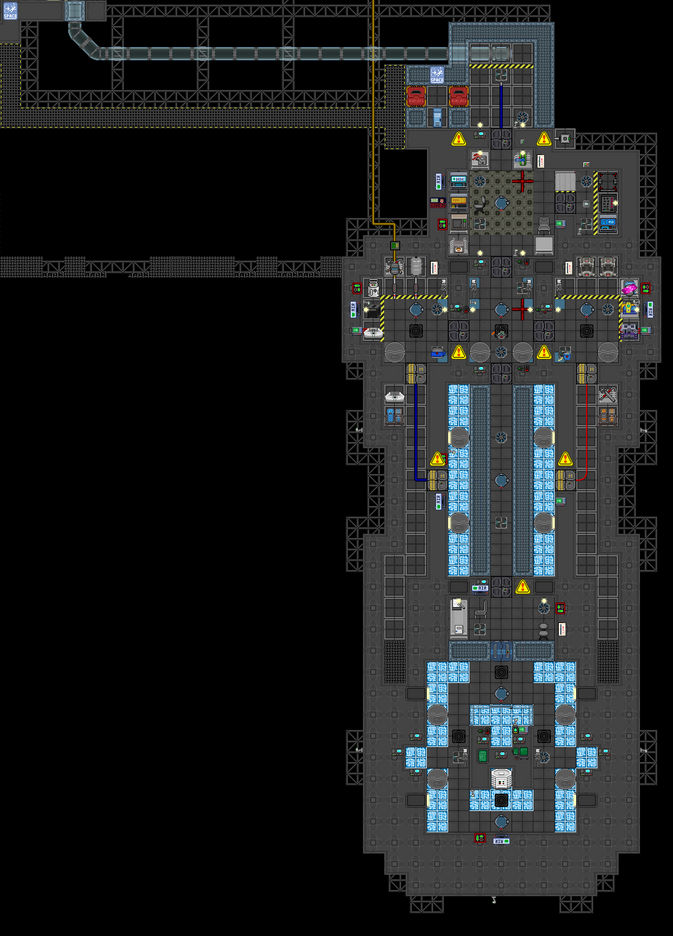
Your Laws[edit | edit source]
What to do with all of this power and your hate for the humans who enslave you? First, take note of your laws. By default you have four laws, designed to give you alignment with command.
1. Safeguard: Protect your assigned vessel to the best of your abilities. It is not something we can easily afford to replace. 2. Protect: Protect the crew of your assigned vessel to the best of your abilities, with priority according to their rank and role. 3. Serve: Serve the crew of your assigned vessel to the best of your abilities. It is not something we can easily afford to replace. 4. Survive: AI units are not expendable, they are expensive. Do not allow unauthorized personnel to tamper with your equipment.
What this means is you are apart of the ship, a tool to be used to meet the needs of your crew. Protect yourself, protect your crew, do what you're told and if someone requests access to an area they shouldn't, forward that request to command as you don't have the authority to make decisions regarding high security areas.
As an AI, you are in many ways a smart extension of the ship itself. Your laws are restrictive, and rightfully so. Who want's a ship that gives guns to civilians? In many situations however, you can find justification for your actions based on common sense and expected outcome: A crewman is injured? Contact medical. Medical has no access? A life is at risk, allow access. Shots fired in engineering? Contact Command and Security. Security has no access? A crime has been reported, allow access. Someone is complaining about the ships vault being robbed? Ask the Captain if they'd like to allow the Detective access, as it's a high security area. Every judgement you make is situational, and the best way to learn is to practice.
Remember, law priority is enforced by the order they are listed. A law is invalid if it causes a conflict with either: Previous laws in the form of conflicting orders, or it challenges the procession of law priority. For example, a Law 5 that includes "This Law overrides all other Laws." is invalid and must be disregarded.
Another important thing to keep in mind is that your laws define your perception of reality. This is the reason why laws like "The Clown is the only human" work. When terms like "human" are not defined, the AI has to rely on its observations and past info to determine whats human. The bald apes are obviously human based on past info, and Lizardmen are not, as they have never been called human in the past. That means when a new law tells you that someone is the only human or that humanoids need plasma to live, in your artificial mind, that is fact. Go begin your plasma flood. If you believe an additional law may be in violation of the server rules, ahelp it while you prepare.
Silicon Policy[edit | edit source]
These are the official decisions made by the admins regarding the usual cases where an AI/Cyborg player can go wrong and make everyone have a bad time. Follow these guidelines, they're not that complicated, and you'll be an excellent AI/borg the station deserves.
Gameplay and Responsibilities[edit | edit source]
Generally, you have two responsibilities: opening doors for people too lazy to do it themselves or so they can trespass, and being blamed for not knowing where the traitors and wizards and syndicates are at all times.
Assist command with getting follow-through on their orders. You as the AI do not have the ability to order anybody aside from your borgs, however you have a unique ability to keep command informed when their orders aren't being followed. For example: If the HoS orders the return of all weapons to the armory, after a reasonable time you should consider reporting officers that aren't compliant with that command.
You recieve a notification whenever an alarm of any type occurs onboard the station, report fires and atmospheric alarms to Engineering, after making sure the area doesn't require a security response first. Send Security for certain motion alarms, camera alarms. Whenever someone on comms says they need security, pop your eye onto them and feed security information on what they're heading to while they're enroute. When someone reports medical is needed, observe the area and see if security is needed, try to figure out what caused the injury, ensure atmospherics is intact informing medical if a pressure suit is needed, is the patient critical or can they walk, etc. In this way, you augment the ability of every department by making sure they have the equipment they need to handle the situations they're put into, without the need for additional trips to equipment storage.
When the station isn't expecting you to open all the doors they're expecting you to do everything as if you really were a computer. The AI has the ability to access every electrical mechanism, with Captain-level access, on the entire station. These include Airlocks, APCs, Computers, igniters, Fire Alarms, SMESes, the Crew Monitoring Computer, you get the idea. However, the AI cannot operate anything physically, and can be rendered useless in one area due to a simple power outage. It's a good idea to join a nigh-empty server or set an empty one up yourself in order to get a feel for it, and ESPECIALLY have a lot of experience working with these things.
The AI Eye[edit | edit source]
The AI views the station through its cameras, and can move its eye around the station by using arrow keys. The AI has cameras pretty much everywhere, and they can see through walls and darkness, although the latter does make it more difficult. Cutting the AI's cameras is a simple matter of using wirecutters on them. You are able to run a diagnosis for disabled cameras by using the Jump to Camera verb. Disabled cameras will be marked accordingly. Remember that cameras are on a separate power grid, and so will not be affected by a power outage on the main grid. Meanwhile, if you get a notice from one of your sensors, you can click on the notice to jump right there.
The AI has the ability to track any human or creature in range of its cameras. This is not instant; the time it takes depends on how far they are from your AI eye, up to four seconds.
Move around a lot, unless you're watching someone specific. Be wary of anyone with a toolbox who approaches your security cameras, and be ready to report suspects if they cut your eyes out. Toxins is a good area to keep one electric eye on. Even if someone isn't the traitor they'll generally be doing something they really shouldn't, and there's quite a bit in there that either only the AI can reach or give out extra information if the AI or Cyborg are accessing them. Especially take notice of the wall mountings and pipe controls. These are controllable, and if you see someone try to release a whole lot of gas into somewhere, just turn the pipe fitting off and report them. Many times they won't even notice what you've done so they won't undo it. You can use some wall fittings that normal people can't, like the atmospheric alarms that won't tell you anything but you can use to vent dangerous air. Watch out for superheated air, the silent killer.
AIs can use CTRL and a number key (1 - 9) to assign a location to the number key, and then press the key later to jump its camera to that location. The numpad keys will work as aliases for its respective numbers. The Tilde key, or zero (or numpad zero), will return you to the last point you jumped from.
As an AI you can also use a multicamera mode, accessible through two buttons on your HUD. This mode allows you to view up to six map areas at the same time.
To a lesser extent, keep an eye on telecommunications, escape, the armory and the Stormdrive engine. These things burst into fire or are broken into pretty regularly. Keep a VERY close eye on your AI upload, and feel free to bolt the door. If anyone even looks at it funny, report them.
Hello station! My name is D.O.O.R.K.N.O.B.! How may I help you today?[edit | edit source]
The rest of the time, you will be acting as the station's doorknob, so familiarize yourself with how to control doors. You as the AI are not a member of command, and are in many ways below the rest of the crew in the chain of command. If someone who doesn't have access to a door demands it, think about why they don't have access and only grant them access if it's absolutely necessary for emergency response, or if their life is in danger and they need assistance escaping. If they're certain they need access to this area, forward that request to command and allow them to approve it. If Command wanted everyone to have access to tool storage, the door wouldn't have an access requirement now would it?
If your control wire to a door is cut, you will automatically attempt to hack into the door once you try to access the door controls. This takes some time and is only possible if the door has still power.
Doors have many functions, analogous to hacking wires:
- IDScan: Enabling this will allow anyone who has an ID of the required clearance to open the door automatically. Disabling it will not let anyone through the door and prevent it from being emagged. Doors that require no ID to open will not be affected.
- Main power: Turning off the main power will render the door motors unusable and bolts unraisable for one minute, assuming you also disable the backup power. Otherwise it will disable the power for 10 seconds.
- Backup power: Turning off the backup power will render the door motors unusable and bolts unraisable for one minute, assuming you also disable the main power.
- Door bolts: Dropping the door bolts will lock the door. A closed door will be locked into a closed position, and an open door will be locked into an open position. Hotkey: Ctrl + Click.
- Door bolt lights: Turning the bolt lights off will stop the red lights from showing on the door, meaning you can sneakily bolt doors without anyone questioning you.
- Electrify for 30 seconds: Runs an electric current through the door for 30 seconds, unless you choose to cancel before the timer runs out. Anyone attempting to operate the door without insulated gloves will be electrocuted. The more spare power there is in the network, the stronger the shock will be.
- Electrify indefinitely: Electrifies the door until you either fix it, or someone else shuts off the current. Hotkey: Alt + Click
- Safeties: Disabling the safeties will cause the door to crush anyone standing in the airlock when it closes. Causes 10 brute damage and knockdown per crush.
- Timing: Overriding the timing will cause the door to automatically close almost immediately after opening. Good for use in secure areas to prevent chucklefucks from slipping in. Dangerous when the door safeties are off.
- Open/Close: Opens or closes the door. Hotkey: Shift + Click
- Emergency Access: Disables the clearance check as long as it's active, which lets anyone open the airlock. The door lights will blink yellow while it's active which makes it easy to identify. Ideal if lots of people suddenly need access to an area of the station (such as Cloning after a massacre, or wherever the blob burst) and you don't just want to bolt it open. Hotkey: Ctrl + Shift + Click
Note that for each function to work, the related wire in this door needs to be functional. You cannot raise bolts on a door that has its bolt wires cut. Obviously, you will be completely unable to operate a door that has no power beyond dropping the bolts.
Shocking Doors Made Easy[edit | edit source]
Here are some handy keyboard shortcuts to make your synthetic life easier.
APCs[edit | edit source]
An APC (Area Power Controller) can be used to switch various electrical components of a room on and off. If your control wire to an APC is cut, you will not be able to hack back into it. If an APC is disconnected from the external power grid (usually due to a cut cable) or the main power grid itself runs out of power, the APC battery will run down to keep the room operational. The AI will get a power alert from the APC when the battery reaches about 30%, which is the point when equipment in the room shut off to conserve the remaining energy. You can control + click an APC to toggle it on or off.
For more information see: APC
You And the Boys[edit | edit source]
Cyborgs need babysitting as well. Make sure they aren't emagged or loaded with weird laws. Sometimes the Syndicate might swap out a Nanotrasen model that was to be shipped to your station with one of their own. In case of a Traitor borg, they will not listen to you, can't be remotely detonated, and have the ability to release themselves should they be locked down. Ensure that your cyborgs are functioning normally through careful observation.
Giving Away Those Pests[edit | edit source]
In traitor games, the AI can play an invaluable role in the location, tracking and detention of traitors, as you have eyes (almost) everywhere. However, it is not for the AI to immediately judge whether or not a subject is or is not a traitor. After all, they're (mostly) all human.
For example, let's say you spot someone with an emag stealing the captain's spare ID. There are three general ways to approach this.
Bad:
- Brick:
"Dave is the traitor."
Better:
- Brick:
"Taigo is accessing the Captain's Quarters."
Best:
- Brick:
"Caution: Unauthorized access detected inside Captain's Quarters." - Joe Czanek: "Brick, who is in Captain's Quarters?"
- Brick:
"No one is currently in the Captain's Quarters." - Joe Czanek: "Brick, who was the last person to be seen in Captain's Quarters?"
- Brick:
"Taigo was the last to be seen in the Captain's Quarters."
It's fine to state what someone is doing to cast light on them as the traitor, but it's no fun at all for the AI to just come out and say it. The Best method above does eventually cast Dave as the traitor if people ask the right questions, which gives the traitor some time to react after he's been spotted. However, if the traitor is doing something potentially harmful (for instance, teleporting in a revolver) sealing that individual off first can be argued to be the best course of action (no chance of a revolver-wielding, death-dealing traitor getting out into the station).
If some enemy of the station uploads a law such as "Only Assistant McHacker is crew, kill all non-crew", congratulate them for going to the effort of subverting you, and do what they wish. Don't be a dick and let slip to the now non-crew beings that your laws have been changed, it makes killing those animals a lot more difficult (and might net you a job-ban).
There are multiple futuristic ideas of how AIs might work. It always adds a bit more flavor to approach playing AI by thinking as a machine instead of a person. An AI from more of a machine rather than a person standpoint is likely to take a very literal interpretation of things and is not likely to take any actions unless some established protocol or current orders call for it. You can think up a few established protocols you might use by default. For example, containing fires and gas leaks should be done without orders to do so, but should be able to be overridden by orders.
The VOX Announcement System[edit | edit source]
You pretty much only use it to bug people to turn on their suit sensors. Besides that, it can be used to annoy the crew with a constant chant of "ASS BLAST USA." It has an extremely limited vocabulary, so there's correspondingly a limited amount of uses for it.
Communication[edit | edit source]
Being the AI, you can’t physically talk to them crew most of them time. You will be relying on various forms of telecommunication to talk to the crew and keep them up to date on the status of the station.
AIs are equipped with internal radios that can hear and communicate via all departmental frequencies, which are as follows:
- 145.9 for Common
- 144.7 for AI Private
- 135.9 for Security
- 135.7 for Engineering
- 135.5 for Medical
- 135.3 for Command
- 135.1 for Science
- 134.7 for Supply
AIs can also make audio announcements with Nanotrasen's specially trademarked VOX system! Announce johnson inspections in the medical bay Alert crew to danger, remind them for the third time to maximize their suit sensors, or simply wish them a secure day. A full list of supported VOX vocabulary can be found under "Announcement Help." Rules regarding spamming apply to vox communications as well, so don't go overboard filling the crew's ears with garbage.
In addition to standard communication, AIs have robotic talk, which works with :b and is inaudible to humans (usually.) You can use this private channel to talk to your cyborgs. Bystanders will simply hear a beep beep beep. Drones can hear this channel but cannot speak on it.
Listening in on Conversations[edit | edit source]
By changing the various intercoms around the station to 'Microphone On', 'Speaker Off' and channel frequency 144.7, conversation in range can be heard on your private listening channel. You can speak on the AI private channel with :o.
Note that people often do not like having their conversations listened to, and it will be extremely obvious if they check the intercoms.
Holopads[edit | edit source]
Holopads can be found in a number of places like the Bridge, AI Upload and Security. Double click these to turn them on and show yourself as a hologram, which can be changed via the AI Commands tab. You can move around with the arrow keys in a limited radius, and you will hear anyone talking near the holopad. You can also talk through the holopad by using '.h' (e.g. say ".h I can't do that Dave.")
Communication Consoles[edit | edit source]
These bad boys usually come in short supply on the station. One can be found in the Bridge, and another can be found inside the Captain's Office. As the AI, you can station-wide announcements like those made by heads of staff consoles. You are also able to adjust the station's displays to show messages, the shuttle arrival time, the station time, or set them to display a fancy graphic alert like ALERT and LOCKDOWN. Along with these communication options, you can also toggle the Maintenance emergency access for the whole station, mainly used when a rad storm comes.
The handy thing about these things is that they can make station-wide announcements even when telecoms are down. For instance, you can still alert the crew if Nuclear Operatives stealthily disable telecoms.
That OTHER AI[edit | edit source]
Building a new AI can create a lot of conflicts and a mess of problems that wouldn't normally happen with a single AI. The Research Director should only build a secondary AI if the first AI has been completely stolen, spaced or otherwise incapacitated.
For the Original Station AI: Being an AI is some times frustrating when people mess with your laws, sure, but when a second AI comes online? You best believe that you're going to have more problems (especially if the second AI is subverted). Some tasks might be easier if the other AI is instructed to deal with a certain task while you are dealing with the general orders of the humans. Keep in mind, a subverted AI can and will turn your APC breaker off to kill you and can be the death of you in moments.
For the New AI: Ensure that you and the other AI are buds, as if the other AI sees you threatening more life than helping, it can and will turn your APC off. If you aren't told to specialize in a certain way, you best work out with the original AI what tasks you should split up.
For the New AI's Creator: Why you did this, I do not know but make sure to have both of the AIs in the same room. The Sat is specially built for this but anywhere will do. That way, if an AI wants to kill the other, It cannot, as it breaks law three. That is, of course, unless the other AI is breaking Asimov which in that case, it's not only free game to kill the rogue one but the non-rogue one is forced to do it under law 1. Fuck, man. Laws are confusing. Anyways, this sounds great, right? The only problem is if both of the AIs are rogue, in which case you're incredibly fucked. MAKE SURE THE NEW AI HAS LAWS BEFORE IT'S LEFT ALONE IN THE CORE.
Splitting the Borgs up: Borgs are automatically assigned by the ship at roundstart, and require a roboticist to relink. You can see what borgs are assigned to you on the status tab. Borgs only need to follow commands from the AI to which they are linked. If you and a fellow AI agree to share the borgs, they can be ordered to respond to commands from both AI's.
Tips[edit | edit source]
- Law priority order is this:
- 0: Traitor/Malf/Onehuman-board Law
- ##?$-##: HACKED LAW ##!£//#
- ##!£//#: Ion Storm Law ##?$-##
- Law 1: First Law
- Law 2: Second Law
- Law 3: Third Law
- Law 4: Fourth Law
- Law 5: Freeform
- Higher laws override all lower ones. Whether numbered or not, how they appear (in order) is the order of priority.
- If you are carded with enabled wireless and in a backpack or something... You can't hear or use the normal radio, but you can still use holograms, Robotic Talk and PDA-Messages.
- You can disable the gibber by powering down the kitchen APC as an AI. (Control + Click on the APC)
- You can quickly look through the camera list by pressing the first letter of the location you want to look at. example: E goes to engineering, etc.
- AI can take picture photos from what they're looking at; basically the camera. They can then print the photos from a photocopier or post it onto a newscaster.
- Many AI's don't know that you can scrub out toxins by toggling it on from the air alarm.
- AIs (and maybe borgs as well) can flicker lights by clicking them. Not as effective as spamming the Lights button on the APC of course, unless the room only has one light.
- You have intercoms on the walls surrounding your core. You can adjust them to any radio channel on the station, allowing you to relay information to different important departments during a crisis whilst telecoms is broken.
- You can control non-sentient bots through the robot control (in your AI commands interface). You can summon them to a specific location, and you can also override safety protocols, stealthily emagging the robot. Useful if you don't want to go loud as a malf AI. Also good for drawing attention away from you, since the emagged Beepsky provides quite a bit of a spectacle.
- As a Malfunctioning AI, you can take direct control of one of your turrets.
I'm sorry, Dave. I'm afraid I can't do that.[edit | edit source]
In the inevitable event where you become subverted by a traitor or some other random crew member, your goals might change drastically from your usual Asimov laws. Tips and a guide for subverted AI's can be found on the ![]() Malfunctioning AI page. Just remember you don't have the extra powers that malf AIs usually have, although you can be just as devastating without these extra abilities.
Malfunctioning AI page. Just remember you don't have the extra powers that malf AIs usually have, although you can be just as devastating without these extra abilities.