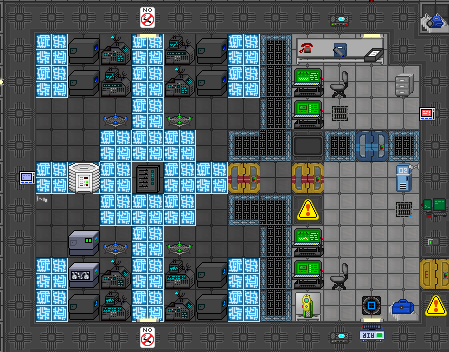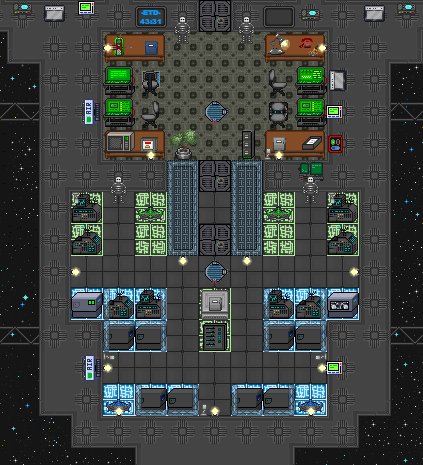Difference between revisions of "Telecommunications"
imported>Errorage (1 revision) |
imported>Iatots (added meta tab) |
||
| (6 intermediate revisions by 4 users not shown) | |||
| Line 1: | Line 1: | ||
| − | + | <tabs> | |
| + | <tab name="BoxStation"> | ||
| + | {{Location | ||
| + | |headerbgcolor=orange | ||
| + | |headerfontcolor=white | ||
| + | |imagebgcolor=#ffff88 | ||
| + | |name=Telecommunications | ||
| + | |image=Tcomms.png|100px|thumb | ||
| + | |department=Engineering | ||
| + | |exits=South Primary Hallway east | ||
| + | |purpose=Gives the station a way to communicate through different radio channels | ||
| + | |access= | ||
| + | |contents= | ||
| + | |clearance=[[Captain]], [[Chief Engineer]], [[Engineer]] | ||
| + | |description=The telecommunication system can look overly complicated, and it is. | ||
| + | |sec_level=High | ||
| + | |style=Server storage | ||
| + | |balance= | ||
| + | |other=-- | ||
| + | }} | ||
Located near engineering at the aft end of the station, this area houses the many complex servers and equipment needed to allow radio headset communication. Requires Telecommunications access to enter. | Located near engineering at the aft end of the station, this area houses the many complex servers and equipment needed to allow radio headset communication. Requires Telecommunications access to enter. | ||
| − | |||
| − | = | + | <font size="4">'''[[Guide to Telecommunications|For the Guide to Telecommunications, click here.]]'''<font size="2"> |
| − | |||
| − | ===Server Room | + | |
| + | ==Control Room== | ||
| + | This room contains a monitor and control console that oversee and manage station-wide communication systems. In addition to Telecommunications access, Bridge access is required here. | ||
| + | |||
| + | ===Automated Arrivals Announcement System=== | ||
| + | This system announces the name and rank of a new crew member when they join. If a head of staff joins late, it will announce the new arrival on the departmental radio channel as well. | ||
| + | |||
| + | ===Server Monitoring Console=== | ||
| + | This console logs all communication over all radio channels. Useful if you really want to listen in on security or command radio and can't get a headset. | ||
| + | |||
| + | ===Message Monitor Console=== | ||
| + | This console logs the PDA messages that go through the server. This requires a decryption key that starts in the [[Chief Engineer]]'s office. A traitor AI can also acquire this key by bruteforcing it, it will take 10 seconds for every character the decryption key has, so don't let a human catch you doing this. In turn you can keep the key secret by changing the key to something no one will figure out, meaning you will have the message logs all to yourself. | ||
| + | |||
| + | A new feature of the message console is the added ability to send admin messages, you can of course change the name of the sender to anyone you like. For example, you could impersonate the Captain and order energy guns for the Science department to "research". Be careful though, if the Quartermaster replies his message will go to the Captain. | ||
| + | |||
| + | ==Server Room== | ||
The equipment in this room runs in a super-cooled environment to avoid overheating. Entering this room without the proper protective equipment can be fatal. | The equipment in this room runs in a super-cooled environment to avoid overheating. Entering this room without the proper protective equipment can be fatal. | ||
| + | </tab> | ||
| + | <tab name="MetaStation"> | ||
| + | {{Location | ||
| + | |headerbgcolor=orange | ||
| + | |headerfontcolor=white | ||
| + | |imagebgcolor=#ffff88 | ||
| + | |name=Telecommunications | ||
| + | |image=TcommsMETA.png | ||
| + | |big_image=[[TcommsMETA.png]] | ||
| + | |department=Engineering | ||
| + | |exits=North to the AI Satellite | ||
| + | |purpose=Gives the station a way to communicate through different radio channels | ||
| + | |access= | ||
| + | |contents= | ||
| + | |clearance=[[Captain]], [[Chief Engineer]], [[Engineer]] | ||
| + | |description=The telecommunication system can look overly complicated, and it is. | ||
| + | |sec_level=High | ||
| + | |style=Server storage | ||
| + | |balance= | ||
| + | |other=-- | ||
| + | }} | ||
| + | |||
| + | Located on the [[AI Satellite]], this area houses the many complex servers and equipment needed to allow radio headset communication. Requires Telecommunications access to enter. | ||
| + | |||
| + | |||
| + | <font size="4">'''[[Guide to Telecommunications|For the Guide to Telecommunications, click here.]]'''<font size="2"> | ||
| + | |||
| + | |||
| + | ==Control Room== | ||
| + | This room contains monitors and control consoles that oversee and manage station-wide communication systems. Also, there are some Donkpockets if you get hungry. | ||
| − | + | In addition to Telecommunications access, Bridge access is required here. | |
| − | |||
| + | ===Automated Arrivals Announcement System=== | ||
| + | This system announces the name and rank of a new crew member when they join. If a head of staff joins late, it will announce the new arrival on the departmental radio channel as well. | ||
| + | |||
| + | ===Server Monitoring Console=== | ||
| + | This console logs all communication over all radio channels. Useful if you really want to listen in on security or command radio and can't get a headset. | ||
| + | |||
| + | ===Message Monitor Console=== | ||
| + | This console logs the PDA messages that go through the server. This requires a decryption key that starts in the [[Chief Engineer]]'s office. A traitor AI can also acquire this key by bruteforcing it, it will take 10 seconds for every character the decryption key has, so don't let a human catch you doing this. In turn you can keep the key secret by changing the key to something no one will figure out, meaning you will have the message logs all to yourself. | ||
| + | |||
| + | A new feature of the message console is the added ability to send admin messages, you can of course change the name of the sender to anyone you like. For example, you could impersonate the Captain and order energy guns for the Science department to "research". Be careful though, if the Quartermaster replies his message will go to the Captain. | ||
| + | |||
| + | ==Server Room== | ||
| + | The equipment in this room runs in a super-cooled environment to avoid overheating. Entering this room without the proper protective equipment can be fatal. | ||
| + | </tab> | ||
| + | </tabs> | ||
[[Category:Locations]] | [[Category:Locations]] | ||
| + | {{Locations}} | ||
Latest revision as of 15:28, 20 December 2016
| Engineering Area | |
| Telecommunications | |
| The telecommunication system can look overly complicated, and it is. | |
| Obvious exits | South Primary Hallway east |
| Purpose | Gives the station a way to communicate through different radio channels |
| Access level | |
| Noteworthy contents | |
| Clearance | Captain, Chief Engineer, Engineer |
| Security level | High |
| Style | Server storage |
| Balance Requirements | |
| Other Notes | |
Located near engineering at the aft end of the station, this area houses the many complex servers and equipment needed to allow radio headset communication. Requires Telecommunications access to enter.
For the Guide to Telecommunications, click here.
Control Room[edit | edit source]
This room contains a monitor and control console that oversee and manage station-wide communication systems. In addition to Telecommunications access, Bridge access is required here.
Automated Arrivals Announcement System[edit | edit source]
This system announces the name and rank of a new crew member when they join. If a head of staff joins late, it will announce the new arrival on the departmental radio channel as well.
Server Monitoring Console[edit | edit source]
This console logs all communication over all radio channels. Useful if you really want to listen in on security or command radio and can't get a headset.
Message Monitor Console[edit | edit source]
This console logs the PDA messages that go through the server. This requires a decryption key that starts in the Chief Engineer's office. A traitor AI can also acquire this key by bruteforcing it, it will take 10 seconds for every character the decryption key has, so don't let a human catch you doing this. In turn you can keep the key secret by changing the key to something no one will figure out, meaning you will have the message logs all to yourself.
A new feature of the message console is the added ability to send admin messages, you can of course change the name of the sender to anyone you like. For example, you could impersonate the Captain and order energy guns for the Science department to "research". Be careful though, if the Quartermaster replies his message will go to the Captain.
Server Room[edit | edit source]
The equipment in this room runs in a super-cooled environment to avoid overheating. Entering this room without the proper protective equipment can be fatal.
| Engineering Area | |
| Telecommunications | |
| The telecommunication system can look overly complicated, and it is. | |
| Obvious exits | North to the AI Satellite |
| Purpose | Gives the station a way to communicate through different radio channels |
| Access level | |
| Noteworthy contents | |
| Clearance | Captain, Chief Engineer, Engineer |
| Security level | High |
| Style | Server storage |
| Balance Requirements | |
| Other Notes | |
Located on the AI Satellite, this area houses the many complex servers and equipment needed to allow radio headset communication. Requires Telecommunications access to enter.
For the Guide to Telecommunications, click here.
Control Room[edit | edit source]
This room contains monitors and control consoles that oversee and manage station-wide communication systems. Also, there are some Donkpockets if you get hungry.
In addition to Telecommunications access, Bridge access is required here.
Automated Arrivals Announcement System[edit | edit source]
This system announces the name and rank of a new crew member when they join. If a head of staff joins late, it will announce the new arrival on the departmental radio channel as well.
Server Monitoring Console[edit | edit source]
This console logs all communication over all radio channels. Useful if you really want to listen in on security or command radio and can't get a headset.
Message Monitor Console[edit | edit source]
This console logs the PDA messages that go through the server. This requires a decryption key that starts in the Chief Engineer's office. A traitor AI can also acquire this key by bruteforcing it, it will take 10 seconds for every character the decryption key has, so don't let a human catch you doing this. In turn you can keep the key secret by changing the key to something no one will figure out, meaning you will have the message logs all to yourself.
A new feature of the message console is the added ability to send admin messages, you can of course change the name of the sender to anyone you like. For example, you could impersonate the Captain and order energy guns for the Science department to "research". Be careful though, if the Quartermaster replies his message will go to the Captain.
Server Room[edit | edit source]
The equipment in this room runs in a super-cooled environment to avoid overheating. Entering this room without the proper protective equipment can be fatal.
 Locations on Hammerhead Locations on Hammerhead
| |||||||||
| General | Service | Medical | Cargo | Science | Engineering | Security | Munitions | Command | Outside |