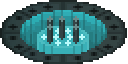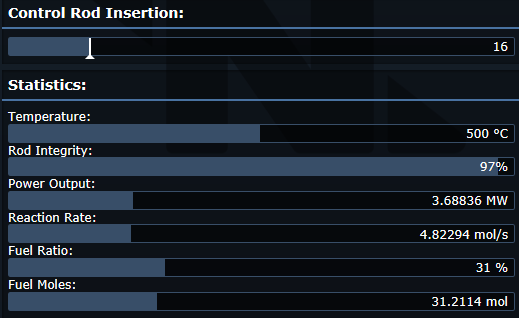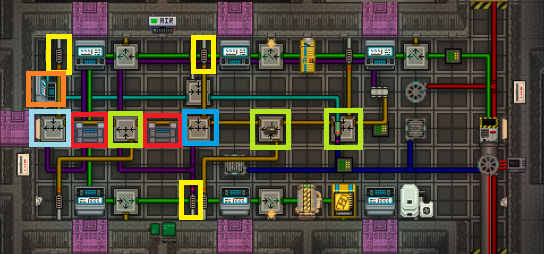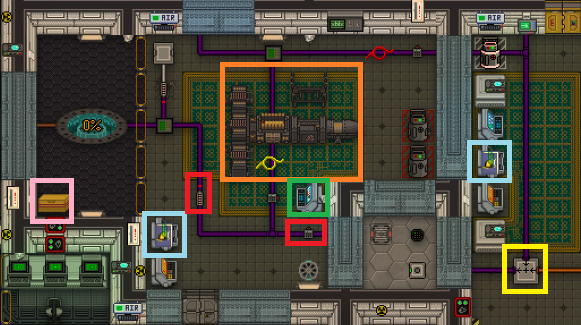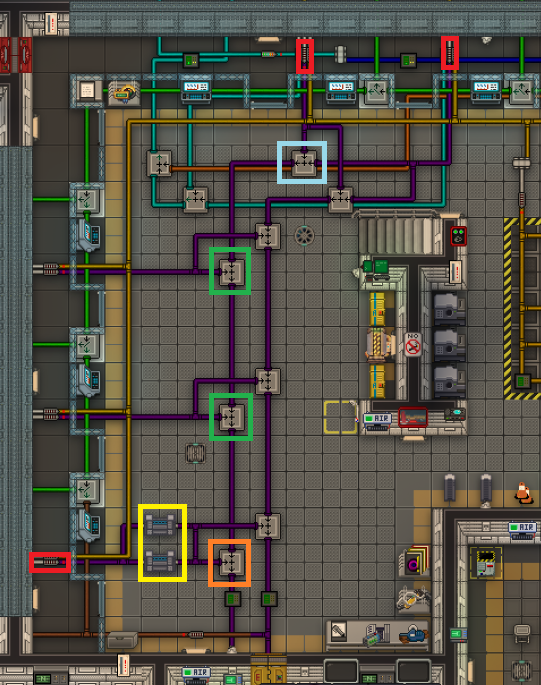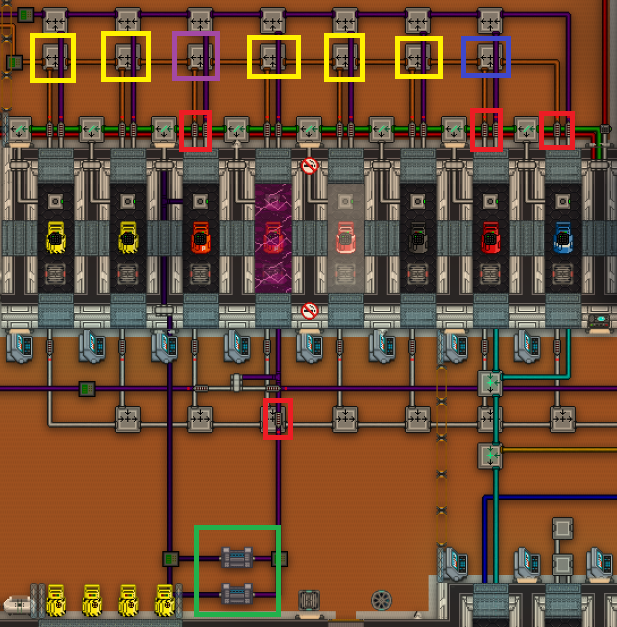Guide to the Stormdrive Engine
If you find yourself in the unfortunate situation of being the only engineer and not knowing how to set up this space age nuclear fission reactor you've come to the right place! This guide will tell you all about setting up the stormdrive and making sure it doesn't explode for at least another 30 minutes 6-7 seconds after that!
Dangers of the Stormdrive
Of course every awesome form of power generation comes with some downsides, so this is what you'll need to watch out for:
- The Stormdrive emits radioactive particles during normal operation, so be careful when entering the chamber!
- The Stormdrive will heat the surrounding atmosphere, this can make for a very dangerous environment!
- Don't forget to load in the control rods at the start of the shift, you'll only know you've messed up when it's already too late.
- It's very important to communicate with the people working in atmospherics, you don't want them to accidentally pump Tritium into the reactor!
The numbers, what do they mean?
In contrast to most other engines, the Stormdrive works with numbers and gases, more of those in a bit. But instead of just pumping in the perfect gas mix an leaving it like you would do with the supermatter, you'll also have to adjust the control rods to make sure the reactor stays stable and replace them from time to time to avoid a meltdown.
Temperature
This is probably the most important value when it comes to handling the Stormdrive. The temperature directly impacts the amount of energy you produce and also how high the reaction rate is(while also itself being influenced by reaction rate). Here are a few important things to note down:
- Higher temperature means higher power output and reaction rate
- The higher the temperature gets the closer the reactor is to overheating, so try to keep it balanced.
- Certain gases can reinforce the maximum temperature cap and thus allow you to run the reactor hotter before causing an explosion.
Control Rods
Control rods are big sticks designed to lower the rate of the reaction. At the start of the shift you will have to put these in yourself by setting the reactor to maintenance mode and directly inserting them. It is also possible to do this while the reactor is running, but this isn't recommended if you don't have any heat insulation because the reactor runs at very high temperatures. Higher quality control rods can also be acquired with a greater durability. In order to acquire the most premium of rods you will have to convince Cargo to buy them by waving your department's budget card at them.
When they're inside the reactor you can control the control rod lowering percentage using the slider (or by manually editing the number). The console will also inform you of their integrity so you know when it's time to turn off the reactor for control rod maintenance.
Important things to note down here:
- Control rods degrade proportionally to power output and inversely proportionally to insertion depth.
- Controlling reactor without control rods is impossible. If all your rods break or get fully raised (0% on rod slider) reactor will heat up uncontrollably.
Rate Of Reaction
The rate of reaction (RoR, Mol/tick) represents the rate at which gasses are being reacted in the reactor, or more practically: the rate at which your reactor increases in temperature. This can be indicative of an uncontrolled reaction which is likely to lead to a meltdown if left unchecked, so ensure that you keep an eye on it. This figure can be managed with the reactor's control rods. Raise the control rods to raise the rate of reaction, and lower them to lower it. Keep in mind that rod condition(inversely) and temperature(directly) have an effect on rate of reaction increase.
Reactor Fuel
The Stormdrive uses plasma based fuels for sustained fission reaction. These fuels are all inserted in gas form and are necessary to start and run the reactor, if there's no fuel there's no ongoing reaction. The three gases you can use as fuel are:
- Constricted plasma, this is made by putting plasma through a constrictor and is the most balanced fuel type.
- Plasma, regular plasma can also be put in the reactor, though it has a lower reaction rate than constricted plasma and degrades control rods at a slower rate. It is recommended to use this when starting out, but do note it produces less power than its constricted counterpart.
- Tritium, this is by far the most volatile fuel, it has an increased rate of reaction, radiation output and temperature. It also reinforces the maximum temperature cap, but using tritium is only recommended for people that are experienced with the Stormdrive.
Fuel Ratio and Pressure
Every stormdrive needs a fuel ratio of a minimum 1/8th (one part being fuel, the other 7 being different gases). However, the stormdrive is more stable when running a mix with 1/4th fuel or higher. Another thing to be considered is the pressure of your gases going into the Stormdrive. The higher the reaction rate based on the gases you put into the stormdrive, the more pressure you can safely put in. To start the reaction you will also need to be slightly over the stable mole limit (when the bar turns orange) in order to get it going. But other than that, don't set the pressure of your input pump higher than is required. On the stormdrive control console you'll see two bars indicate your fuel ratio and your pressure; for simplicity's sake if the color of one of the bars is not blue, that indicates that the stability of the reaction is being harmed by either an improper fuel ratio or over pressurization respectively. If the stability of the reaction falls too much, adverse reaction conditions can occur.
A Step By Step Guide
If you're here, you've either read a lot or not much. You'll see a great big set of stuff in engineering (image to the right) and have no idea what to do with it. Luckily, this section was made specifically to help you avoid messing things up!
Basic setup
 The First Steps
The First Steps
First off, we will ready the Stormdrive and the required hardware in the Engine room (first picture).
- To start off you'll want to assemble the Particle Accelerator - everything inside the Orange box, except the computer marked with Blue. Wrench the parts down, wire them and screwdriver them. Then go to the PA console and click scan. If you did everything right the rest of the console's interface will unlock.
- After that you will need to insert control rods. These rods can be found in the spent fuel rod pool marked with Pink. First, go to the Reactor Control Console marked with Light Blue, and enable Maintenance Mode. Then grab five control rods, and mount them on the reactor one-by-one. Turn off Maintenance Mode after you are done.
- Return to the Control Console marked with Light Blue and set the reactor to AZ-5 Cold Start. This will ensure that even if you pump in fuel accidentally, the reactor won't overheat.
 The Fuel
The Fuel
Now, it is time to set up the gasmix. For now, we will use a 33% oxygen/33% nitrogen/33% constricted plasma mix, but of course - just like with any engine - you can customize the mix, using the gas interactions detailed below. Anyhow, head over to Atmospherics (second picture).
- First and foremost, go to the Reactor Mix Chamber Console marked with Orange, and turn off Output. This will mean that no incomplete gasmix will leave Atmospherics.
- Now, go to the pumps marked with Yellow, and maximize them.
- Turn on the Plasma Constrictors marked with Red.
- Go to each mixer marked with Lime Green, set Node 1 to 100%, maximize the pressure, and turn them on.
- Go to the mixer marked with marked with Blue, set Node 1 to 50%, maximize the pressure, and turn it on.
- Go to the mixer marked with Light Blue, set Node 1 to 66%, maximize the pressure, and turn it on.
- Now look on the Mix Chamber Console marked with Orange, and ensure that the right gasmix is inside it. Remember - 33% O2, 33 N2 and 33% Constricted Plasma. If these are the numbers, set output to 1000-1500 kpa, and turn it on.
 Starting the Reactor
Starting the Reactor
And with that, your gasmix is done! All you have to do now is to start the reactor itself. For this, return to the Engine room (and the first picture).
- Turn on the PA, and set it to level 1 for a low amount of heat, or level 2 for a high amount of heat.
- At this point, the reactor should start heating up, and the fisson reaction should start. If this happens, you will hear a small announcement on the engineering radio.
- If the reactor activates, it will start heating on its own, so you should turn off the PA, to not overheat the whole thing accidentally. I also recommend closing the firelocks next to the Stormdrive, because the reactor heats up the air around it, which can, at best annoy you, and at worst cause deadly accidents.
 The First Steps
The First Steps
First off, we will ready the Stormdrive and the required hardware in the Engine room (first picture).
- To start off you'll want to assemble the Particle Accelerator - everything inside the Orange box. Wrench the parts down, wire them and screwdriver them. Then go to the PA console and click scan. If you did everything right the rest of the console's interface will unlock.
- After that you will need to insert control rods. These rods can be found in the crate marked with Pink. First, go to the Reactor Control Console marked with Light Blue, and enable Maintenance Mode. Then grab five control rods, and mount them on the reactor one-by-one. Turn off Maintenance Mode after you are done.
- Return to the Control Console marked with Light Blue and set the reactor to AZ-5 Cold Start. This will ensure that even if you pump in fuel accidentally, the reactor won't overheat.
- Go to the Reactor Fuel Mix Chamber control console marked with Green, and turn off output.
 The Fuel
The Fuel
Now, it is time to set up the gasmix. For now, we will use a 33% oxygen/33% nitrogen/33% constricted plasma mix, but of course - just like with any engine - you can customize the mix, using the gas interactions detailed below. Anyhow, head over to Atmospherics (second picture).
- First, go to the pumps marked with Red, and maximize them.
- Turn on the Plasma Constrictors marked with Yellow.
- Go to the mixer marked with marked with Blue, set Node 1 to 50%, maximize the pressure, and turn it on.
- Go to the mixer marked with Orange, set Node 1 to 66%, maximize the pressure, and turn it on.
- Go to each mixer marked with Green, set Node 1 to 100%, maximize the pressure, and turn them on.
 Starting the Reactor
Starting the Reactor
And with that, your gasmix is done! All you have to do now is to start the reactor itself. For this, return to the Engine room (and the first picture).
- Go to the mixer marked with Yellow, set Node 2 to 100%, maximize pressure, and turn it on.
- Now look on the mix chamber console marked with Green, and ensure that the right gasmix is inside the mix chamber. Remember - 33% O2, 33 N2 and 33% Constricted Plasma. If these are the numbers, set output to max, and turn it on.
- Go to the pump marked with Red and set it to around 1000-1500 kpa. Turn on the pump and the valve.
- Turn on the PA, and set it to level 1 for a low amount of heat, or level 2 for a high amount of heat.
- At this point, the reactor should begin heating up, and the fisson reaction should start. If this happens, you will hear a small announcement on the engineering radio.
- If the reactor activates, it will start heating on its own, so you should turn off the PA, to not overheat the whole thing accidentally. I also recommend closing the firelocks next to the Stormdrive, because the reactor heats up the air around it, which can, at best annoy you, and at worst cause deadly accidents.
 The First Steps
The First Steps
First off, we will ready the Stormdrive and the required hardware in the Engine room (first picture).
- To start off you'll want to assemble the Particle Accelerator - everything inside the Orange box. Wrench the parts down, wire them and screwdriver them. Then go to the PA console and click scan. If you did everything right the rest of the console's interface will unlock.
- After that you will need to insert control rods. These rods can be found in the crate marked with Pink. First, go to the Reactor Control Console marked with Yellow, and enable Maintenance Mode. Then grab five control rods, and mount them on the reactor one-by-one. Turn off Maintenance Mode after you are done.
- Return to the Control Console marked with Light Blue and set the reactor to AZ-5 Cold Start. This will ensure that even if you pump in fuel accidentally, the reactor won't overheat.
- Go to the Reactor Fuel Mix Chamber control console marked with Red, and turn off output.
 The Fuel
The Fuel
Now, it is time to set up the gasmix. For now, we will use a 33% oxygen/33% nitrogen/33% constricted plasma mix, but of course - just like with any engine - you can customize the mix, using the gas interactions detailed below. Anyhow, head over to Atmospherics (second picture).
- First, go to the pumps marked with Red, and maximize them.
- Turn on the Plasma Constrictors marked with Green.
- Go to the mixer marked with marked with Blue, set Node 1 to 50%, maximize the pressure, and turn it on.
- Go to the mixers marked with Yellow, set Node 1 to 100%, maximize the pressure, and turn it on.
- Go to each mixer marked with Purple, set Node 1 to 66%, maximize the pressure, and turn them on.
 Starting the Reactor
Starting the Reactor
And with that, your gasmix is done! All you have to do now is to start the reactor itself. For this, return to the Engine room (and the first picture).
- Now look on the mix chamber console marked with Red, and ensure that the right gasmix is inside the mix chamber. Remember - 33% O2, 33 N2 and 33% Constricted Plasma. If these are the numbers, set output to 1000 kPa, and turn it on.
- Turn on the PA, and set it to level 1 for a low amount of heat, or level 2 for a high amount of heat.
- At this point, the reactor should begin heating up, and the fisson reaction should start. If this happens, you will hear a small announcement on the engineering radio.
- If the reactor activates, it will start heating on its own, so you should turn off the PA, to not overheat the whole thing accidentally. I also recommend turning on either of the pumps marked with Green. These pumps push away the reactor waste. The upper one sends it to space, while the lower one sends it back to Atmos. This can be dangerous if the reactor is operating at high temperatures.
Maintaining the Stormdrive
Your job isn't over once the reactor is active. In fact, you now have the job of constantly watching and tweaking the reactor settings to not only make sure it produces optimal power, but doesn't overheat and explode. There are a few important things you need to do now to make sure the reactor stays functional and stable.
- Bring up the reactor temperature to a point where it produces enough power to offset the demand on the powernet. If set to max input, an unupgraded SMES can accept a max of 0.2 MW, with the combined three in engineering being able to accept 0.6 MW when all are set to max input. The armor pumps also use up to 3 MW of power, which makes the total demand about 3.6 MW at maximum consumption.
- Keep an eye on the temperature. You want to make sure the temperature isn't rising out of control. If you need to leave the reactor unattended, make sure the temperature is stable or download the Stormdrive monitoring application on your tablet to see its status on the go.
- Watch the status of the control rods. As the reactor operates, it'll wear down the control rods. If the rod integrity starts to get low, shut down the reactor and put it into maintenance mode once it's cool. Make sure to shut down the reactor ahead of time, as it'll take a while for the reactor to cool, and during that time the rods will continue to lose integrity. Once the reactor is cool and in maintenance mode, replace the damaged rods with fresh ones, and you'll be good to restart the reactor. It is also advised to shut down the reactor if the reaction becomes too unstable.
- Prepare an emergency moderator/reaction neutralizing gas canister in case a rapid shutdown is needed.
- The "Fuel dump" option on the Stormdrive console can be used at any time to begin shunting gas from the input gas line to the outline gas line for clearing unwanted gas mixtures. Do note it moves at a slow pace and cannot dump all of the fuel at a pace quick enough to stop a meltdown. Do note that if you begin to insert carbon dioxide into the stormdrive, fuel dumping will also begin to dump that as well and create diminishing effects from the carbon dioxide.
Shutting down the reactor
There are two ways to shut down the reactor: cutting off the fuel supply or using the control rods. Both systems have benefits and flaws to their usage. If the fuel supply is cut, you will need to keep reinforcement gasses pumping into the stormdrive while it cools, otherwise the core will destabilize. Likewise, if the control rods are used to shut down the reactor by putting them in 100% you will need to pump in moderator gasses to ensure they kill the reaction inside the stormdrive efficiently.
Gas Interactions
![]() Plasma
Low yield fuel.
Plasma
Low yield fuel.
Standard plasma is the low-yield fuel gas. It has a low reaction rate and degrades fuel rods at a slightly slower rate. Produces a lower power output than constricted plasma.
![]() Constricted Plasma
Standard fuel
Constricted Plasma
Standard fuel
Constricted plasma is a standard yield fuel gas. It has a moderate reaction rate and degrades fuel rods at a normal pace. Produces an average amount of power.
Tritium is a high yield fuel gas that has a high reaction rate and diminishes the ability of the control rods to moderate the reaction. Produces additional radiation. Has a higher power output than constricted plasma. Has a heat reinforced property which stabilizes the reactor core.
Boosts the effectiveness of the control rods at moderating tempature.
Oxygen increases the power output of the reactor.
CO2 actively hinders the rate of reaction in the reactor core. It also lowers the power output and will increase the moderating ability of the control rods. Typically used to shut down the reactor core.
N2O protects the control rods from degredation during the reaction and stabilizes the core when operating at high tempatures.
![]() Pluoxium
Performance boosting gas
Pluoxium
Performance boosting gas
Pluoxium increases the power output of the reactor, stabilizes the core, and protects the control rods from degredation during the reaction.
![]() Hypernoblium
Reaction neutralizing gas
Hypernoblium
Reaction neutralizing gas
Hypernoblium actively hinders the rate of reaction in the core at a more efficient rate than CO2. It also lowers the power output, however it will greatly increase the moderating ability of the control rods and protect the control rods from degredation. Typically used to shut down a wild, loose cannon runaway reaction.
Greatly increases the power output of the reactor, however it will decrease the ability of the control rods to moderate the reaction. Also destabilizes the core. For when you want your reaction to be spicy.
Mystery reaction gas
Lowers the amount of radiation produced by the reaction, however it destabilizes the core.
![]() Water Vapor
Ghetto reaction neutralizing gas
Water Vapor
Ghetto reaction neutralizing gas
Reduces the rate of reaction. Can be used as a shutdown gas.
While in the reactor, actively hinders the production of power. Decreases the moderating ability of control rods, increases radiation output. Destabilizes core. You don't want this in your reactor.
Meltdown
You're hopefully reading this ahead of time to prepare for a potential meltdown, and not because a scary siren came on saying that a reactor meltdown is imminent. Meltdowns happen because something went wrong and the reactor is overheating, either due to being left unattended, control rod failure, or sabotage. You don't have much time once the sirens come on, so you got to act fast. Here's what you need to do to prevent the ship from become a radioactive wreck if the reactor starts overheating.
Preventing a nuclear disaster
- SCRAM the reactor. Get the control rods lowered to 100%. It may not stop the meltdown, but it'll buy you time.
- Flood the reactor with a moderator/reaction neutralizing gas, see above gas table. Whatever gas you use, get it into the fuel lines and make sure to turn on the fuel dump to cycle the cooling gas in faster.
- If the control rods have failed, you may have to bite the bullet and replace them while the reactor is active. This is VERY DANGEROUS and will likely kill you, but may buy the ship enough time to avert disaster.
If you're lucky, you'll stop the reactor from going critical. Once the reactor is cool, you're safe to begin repairs, and eventually restart the reactor.
Dealing with a nuclear disaster
So after your best attempt at saving the reactor things still didn't turn out so well. This can happen from time to time due to various reasons but no matter what got you into it, you will still be the one who has to clean up this mess.
The first thing you will have to prepare for are the electromagnetic pulses that are now pestering the ship, the highly reactive plasma and dangerous nucleium in the reactor's core will have produced a massive EMP across all of engineering and beyond. Obviously this is a massive problem, as half of the ship's systems rely on a stable input of power.
Fear not however, for engineering has been supplied with backup generators for just this reason, they should be able to keep engineering running for at least a bit longer without a reactor. However you have to keep an eye out around engineering, as there have been multiple reports of power-draining events occuring after the original explosion. If you can you must try to rid engineering of whatever is causing this if it does occur, or setting up backup generators will have no effect due to the APC's depowering.
After setting up the backup power you will most likely have to act quickly and consult with your Chief Engineer. Your options are to either leave the ship right now or repair what is left of the broken reactor to get it back in a usable state:
Repairing the Stormdrive itself
After many initial test with the Stormdrive we have devised a way to repair it after a meltdown meaning you blew it up enough for us to care. Our scientists and engineers have made a handy little step by step guide for you to follow in the event of a blown out reactor core:
- Remove the leftover radioactive sludge from the central reactor chamber. (Hazmat suit recommmended)
- Repair the outer walls of the reactor chamber with a substantial amount of Duranium and weld it in place.
- Due to time (and legal) constraints you will have to order a new Stormdrive reactor core from Central Command.
- Once the reactor core has arrived simply replace the destroyed one with the functional core for the Stormdrive to be operational once more.
If you have followed the instructions here you should now be able to make use of the Stormdrive once more*!
Sabotage
Of course no good engine comes without a way to sabotage it. Luckily for you there's plenty of ways to do that!
Explosion!

Now I'm going to walk you through that first option first, because who doesn't love explosions?
Making the Stormdrive explode is relatively easy to do, you just have to cause a meltdown. There's various ways to make the Stormdrive do this, but if you're an engineer you get access to a Plasma Control Rod. This Control rod is filled completely with plasma, which is about as safe as one can expect. All you have to do in order to mess things up is insert it inbetween the other rods while nobody is looking and no one will realize anything is wrong until they turn on the reactor...
Hot wires
If you haven't noticed by now, the Stormdrive can output a lot of power.
This power usually goes through the SMES units which carefully manage the output to avoid the grid having more energy than it needs, but by connecting a few wires that shouldn't be connected you can attach the Stormdrive directly into the main power network! If someone cuts a cable or touches an electric grille/door after you do this, they will most likely instantly get all their skin burned off which can be very dangerous.
Who turned off the lights?
Of course there's also a less agressive way to sabotage the reactor, and this involves making sure the Stormdrive doesn't output any power. This can be done in a number of ways, though some are easier then others. The easiest way to do it is by cutting the wire that sends power from the stormdrive to the SMES array or from the SMES units to the main grid, of course this is a very easy thing to repair and spot, but with enough planning you might be able to make good use of the few minutes without power. Of course a more obnoxious way to sabotage things is by pumping the reactor full of non-fuel gas before it's activated. This will force the engineers to first pump the gas out of the reactor until they can turn it on due to the lack of fuel and will probably take longer to fix than just your average cut wire.
Of course there's loads of other ways you can mess with things (or improve them) so try to experiment and, most importantly, have fun with it!
*Central Command is not to be held accountable for any failures in a replacement Stormdrive reactor core that are related but not limited to: Fuel rod leaks, instantaneous detonation, looking like a crate, and becoming self-aware.