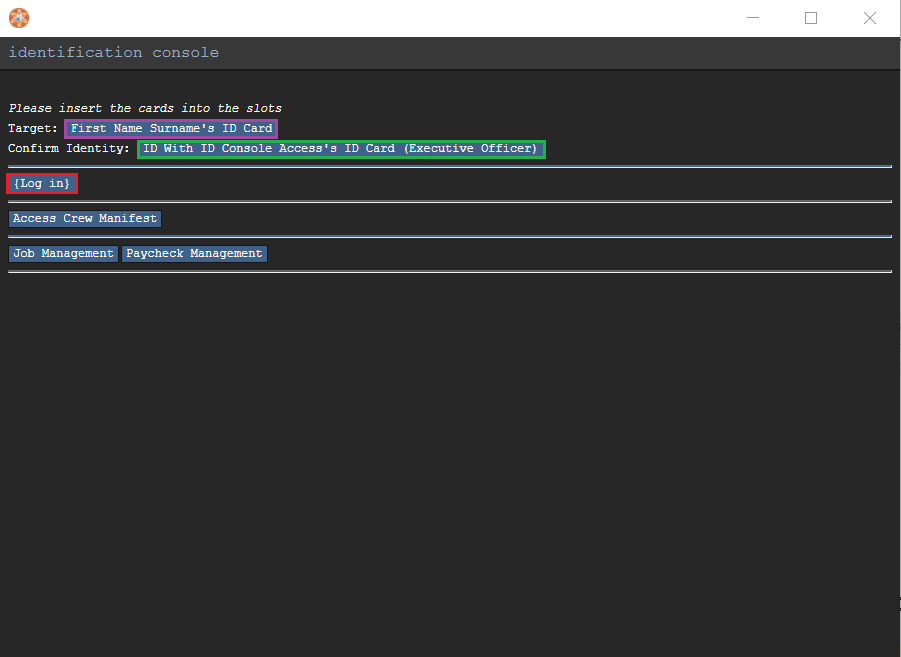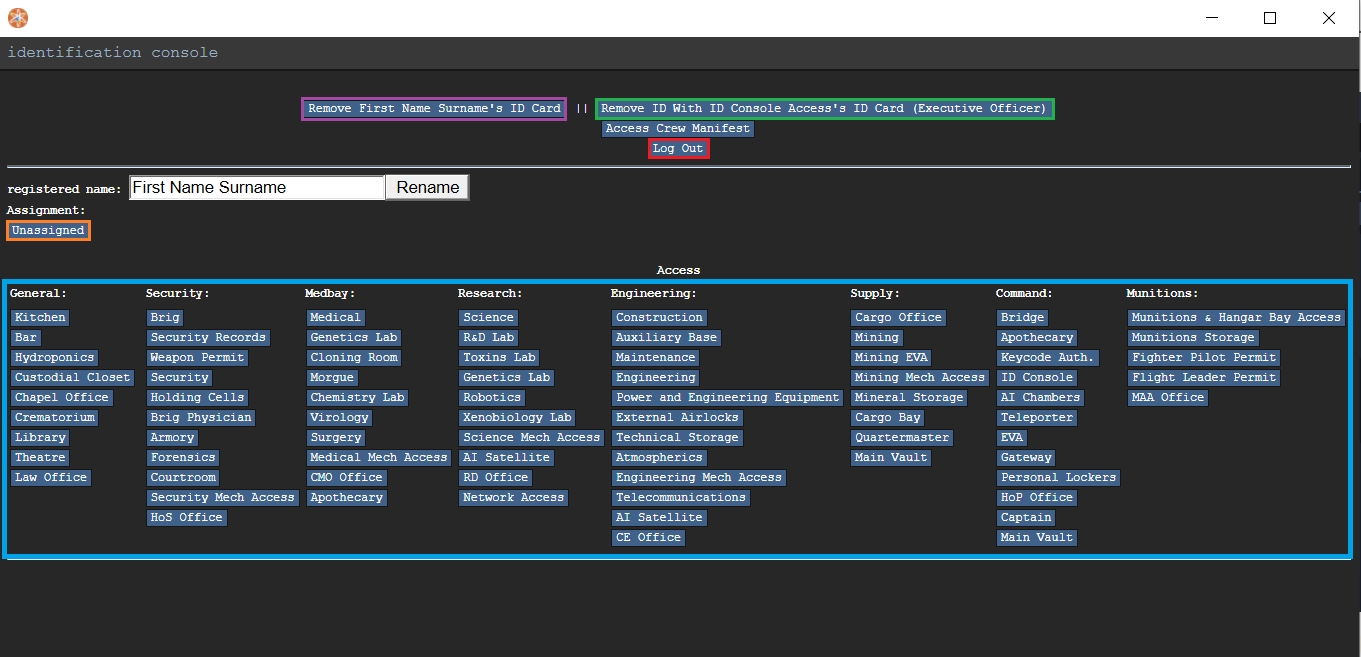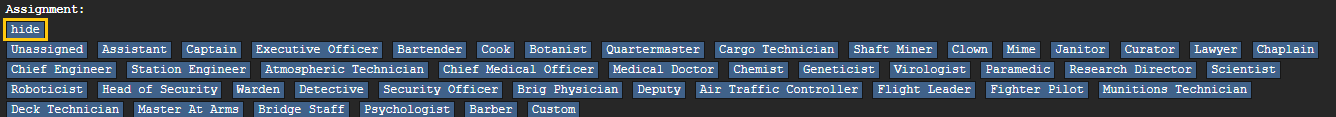Difference between revisions of "User:Florb"
Bokkiewokkie (talk | contribs) m (ID console size) |
m (ID Console draft) |
||
| Line 2: | Line 2: | ||
===Types of ID cards=== | ===Types of ID cards=== | ||
| − | |||
[[File:Id regular.png|64px]] '''Standard ID''' - Standard identification card issued to the general staff. | [[File:Id regular.png|64px]] '''Standard ID''' - Standard identification card issued to the general staff. | ||
| Line 13: | Line 12: | ||
[[File:Id orange.png|64px]] '''Prisoner ID''' - Identification card issued to prisoners, so they can be identified on the crew monitoring console and keep track of [[Labor Camp | labor points]]. Has no access. | [[File:Id orange.png|64px]] '''Prisoner ID''' - Identification card issued to prisoners, so they can be identified on the crew monitoring console and keep track of [[Labor Camp | labor points]]. Has no access. | ||
| − | + | == ID Edit Guide== | |
There are three ways of editing ID-Access: By modifying them in a Tablet, in an ID console or Command console. Here is a quick guide to the steps to take, since it's often not very intuitive. | There are three ways of editing ID-Access: By modifying them in a Tablet, in an ID console or Command console. Here is a quick guide to the steps to take, since it's often not very intuitive. | ||
| − | + | ===ID-Console=== | |
[[File:ID_Console.png|64px]] | [[File:ID_Console.png|64px]] | ||
| + | '''Authorization:''' | ||
| + | To modify IDs with this Console you need to go through the following steps: | ||
| + | If you click the console the Interface on the right wil open. To modify other IDs you need to provide the required authorization. To do that in this case you may put your own ID in slot marked in green. The purple slot is where the ID to modify goes. As a next step you can log into the console by pressing the red button. | ||
| + | |||
| + | [[File:ID Console Interface 1 Guide.png|480px]] | ||
| + | |||
| + | '''Access Modification:''' | ||
| + | You will end up on this Interface. By pressing any of the Buttons below you can allow Access of individual rooms/sections of the ship. By pressing the button marked in orange the Job-Assignment section will pop up. | ||
| + | |||
| + | [[File:ID Console Interface 2 Guide.png|640px]] | ||
| + | |||
| + | '''Job assignment:''' | ||
| + | Here you can set a Job rather than a set of room access for the ID. You can also set a custom job name, be pressing custom. | ||
| + | |||
| + | [[File:ID Console Interface 3 Guide.png|640px]] | ||
| − | + | ===Command Console=== | |
[[File:Modular console.gif|64px]] | [[File:Modular console.gif|64px]] | ||
| − | + | ===Tablets=== | |
[[File:Tablet_brown.png|64px]] | [[File:Tablet_brown.png|64px]] | ||
| Line 42: | Line 56: | ||
add things that are id interactable | add things that are id interactable | ||
trivia for acces, like who can hail other ships | trivia for acces, like who can hail other ships | ||
| + | Formatting to set to the right | ||
[[Category: Objects]] | [[Category: Objects]] | ||
Revision as of 11:11, 18 May 2021
Every worker of Space Station 13 is issued an identification card. Your ID has your name, occupation, and a device that broadcasts your access to the station's autonomous systems, which is used both to identify the holder and open up airlocks the worker has access to. For example, the Quartermaster has access to the Cargo Bay and Quartermaster's Office, while Assistants, for example, do not. ID cards can have their access modified by the Captain or Head of Personnel. When your face is covered your ID is the only way of identifying you.
Types of ID cards
 Standard ID - Standard identification card issued to the general staff.
Standard ID - Standard identification card issued to the general staff.
 Command ID - Special silver identification card issued to the Heads of Staff. These ID's allow access to the Bridge, have the ability to call/recall the Escape Shuttle, edit access permissions on other ID cards, as well as having access specific to each head.
Command ID - Special silver identification card issued to the Heads of Staff. These ID's allow access to the Bridge, have the ability to call/recall the Escape Shuttle, edit access permissions on other ID cards, as well as having access specific to each head.
 Captain's ID - The Captain's gold-coloured all-access ID card. A spare will be present in a safe in the CIC.If there is no Captain present at the start of the shift a document with the code for said safe will be inserted in one of the Heads of Staff's Inventory.
Captain's ID - The Captain's gold-coloured all-access ID card. A spare will be present in a safe in the CIC.If there is no Captain present at the start of the shift a document with the code for said safe will be inserted in one of the Heads of Staff's Inventory.
 Centcom ID - Identification card issued only to Centcom officials, including Death squad officers.
Centcom ID - Identification card issued only to Centcom officials, including Death squad officers.
 Prisoner ID - Identification card issued to prisoners, so they can be identified on the crew monitoring console and keep track of labor points. Has no access.
Prisoner ID - Identification card issued to prisoners, so they can be identified on the crew monitoring console and keep track of labor points. Has no access.
ID Edit Guide
There are three ways of editing ID-Access: By modifying them in a Tablet, in an ID console or Command console. Here is a quick guide to the steps to take, since it's often not very intuitive.
ID-Console
Authorization: To modify IDs with this Console you need to go through the following steps: If you click the console the Interface on the right wil open. To modify other IDs you need to provide the required authorization. To do that in this case you may put your own ID in slot marked in green. The purple slot is where the ID to modify goes. As a next step you can log into the console by pressing the red button.
Access Modification: You will end up on this Interface. By pressing any of the Buttons below you can allow Access of individual rooms/sections of the ship. By pressing the button marked in orange the Job-Assignment section will pop up.
Job assignment: Here you can set a Job rather than a set of room access for the ID. You can also set a custom job name, be pressing custom.
Command Console
Tablets
Interactables
Trivia
to do: add guides to each ID-Mods step by step new id pictures guide pictures add things that are id interactable trivia for acces, like who can hail other ships Formatting to set to the right