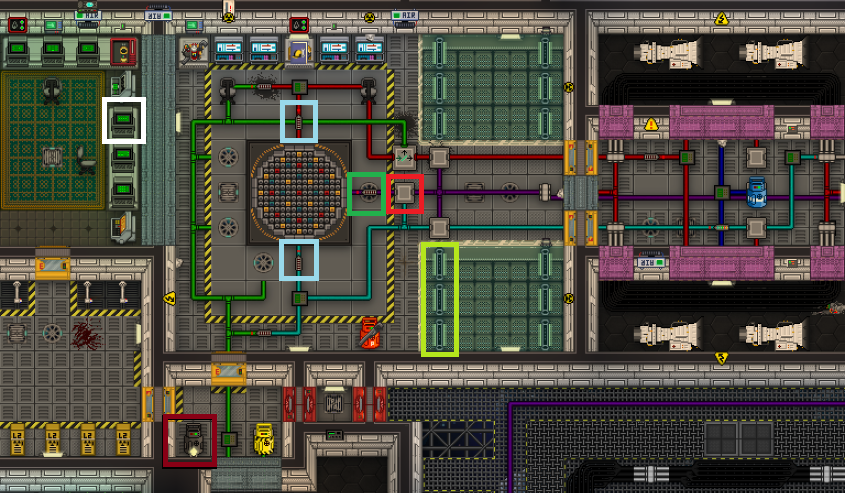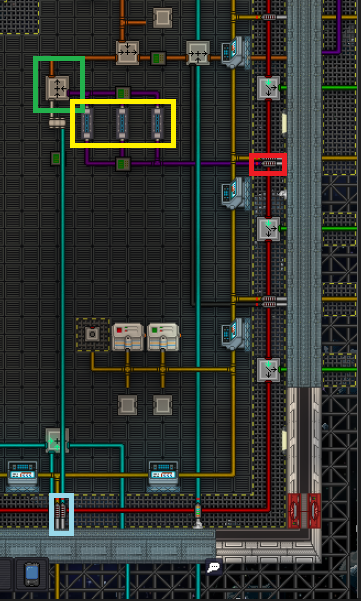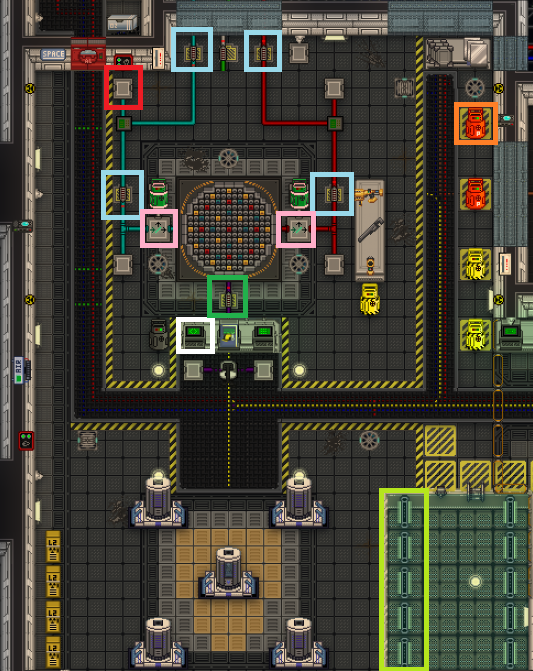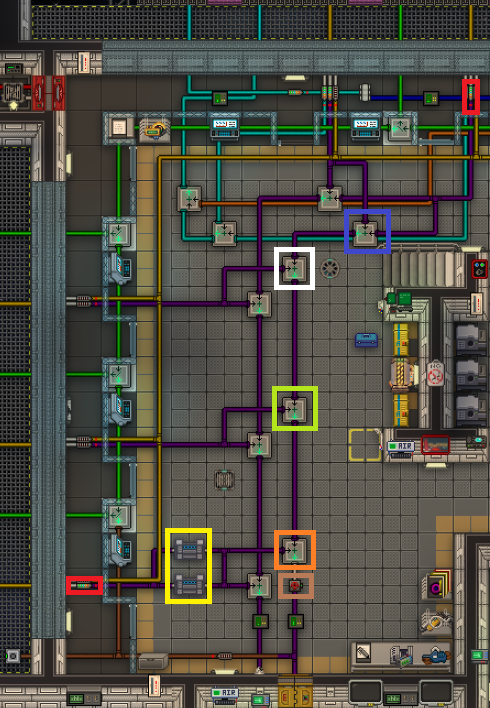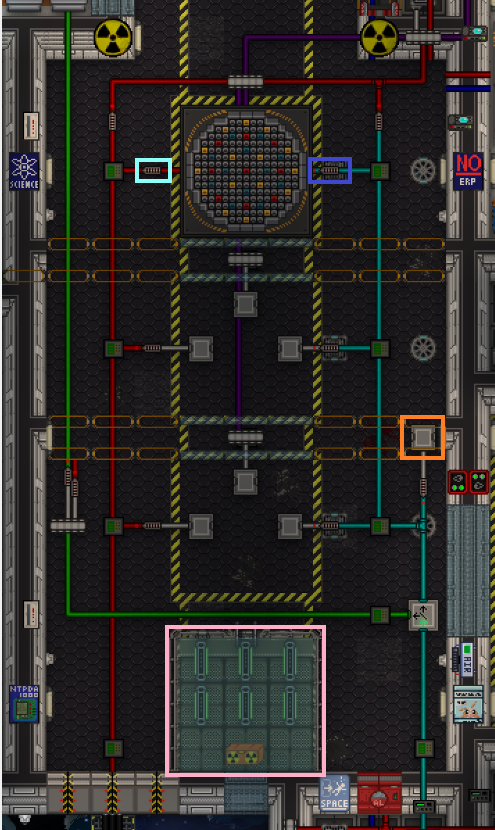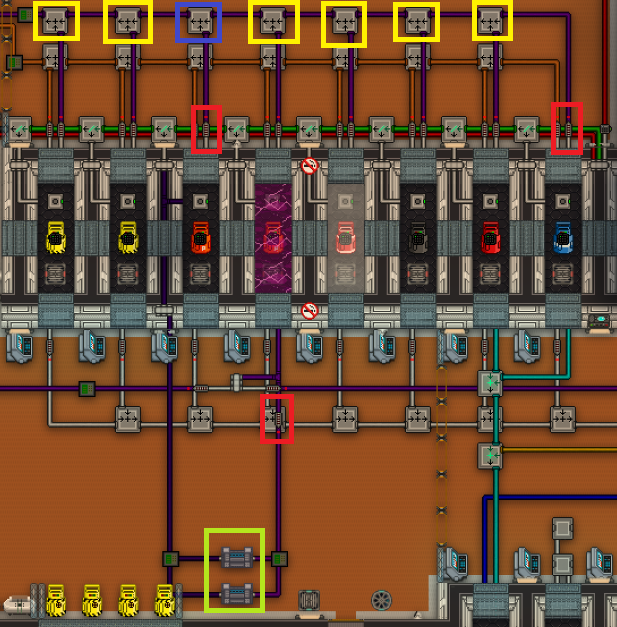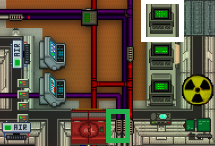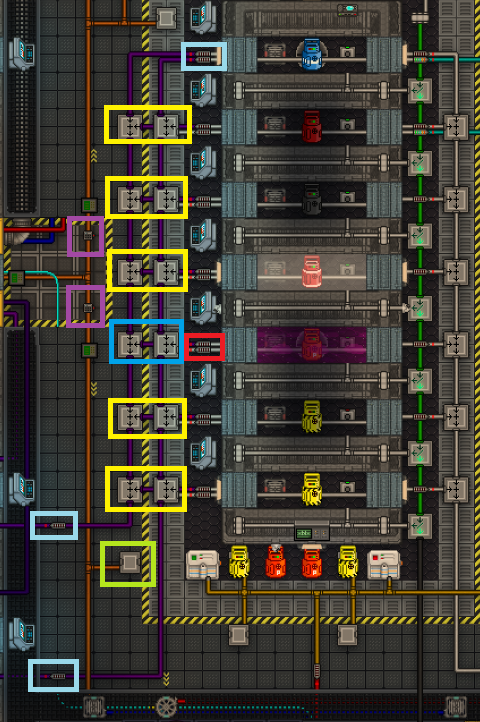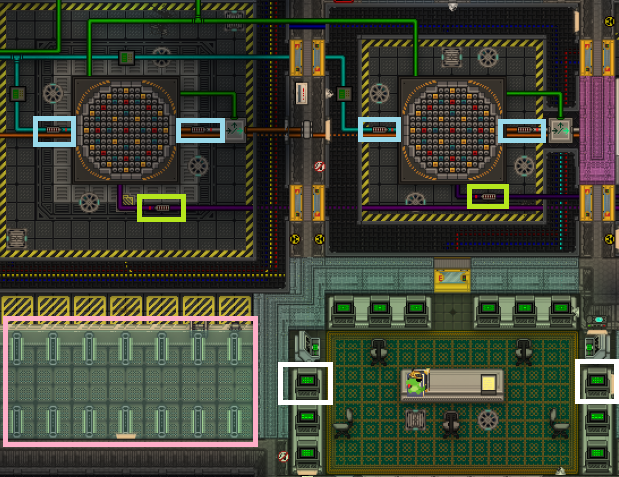Difference between revisions of "Guide to the Nuclear Reactor"
m (IT'S A SHIP NOT A STATION (Replaced the one word referencing a station with the word ship)) |
Brillcrafter (talk | contribs) (updated the aetherwhisp AGCNR quickstart guide to the current layout of the map, also did some spelling corrections) |
||
| (12 intermediate revisions by 2 users not shown) | |||
| Line 1: | Line 1: | ||
{{for|other engines|Engine (disambiguation)}} | {{for|other engines|Engine (disambiguation)}} | ||
Not to be confused with the [[Stormdrive]], an engine that runs on magic. THIS engine runs on pure science! This guide details how to operate the AGCNR Nuclear Reactor, (but we're just going to call it the Nuclear Reactor for simplicity's sake) and if you follow it to the letter, you should have a working reactor generating enough power for your vessel within less than 10 minutes. So let's get started! | Not to be confused with the [[Stormdrive]], an engine that runs on magic. THIS engine runs on pure science! This guide details how to operate the AGCNR Nuclear Reactor, (but we're just going to call it the Nuclear Reactor for simplicity's sake) and if you follow it to the letter, you should have a working reactor generating enough power for your vessel within less than 10 minutes. So let's get started! | ||
| − | + | ==Terminology== | |
| − | ==Terminology== | ||
[[File:RBMK.png|thumb|right|What your average reactor will look like]] | [[File:RBMK.png|thumb|right|What your average reactor will look like]] | ||
| − | |||
Before we begin, it's important you understand a few key words that are going to be repeated throughout this guide: | Before we begin, it's important you understand a few key words that are going to be repeated throughout this guide: | ||
| − | |||
* Neutrons per generation (K): Rate of heat gain in the reactor. | * Neutrons per generation (K): Rate of heat gain in the reactor. | ||
* Moderator: Gasses that cause special effects inside the reactor. | * Moderator: Gasses that cause special effects inside the reactor. | ||
| Line 13: | Line 10: | ||
==Generating Power== | ==Generating Power== | ||
| − | |||
The Nuclear Reactor has two inputs: Moderator and Coolant. The first thing we're going to worry about is the coolant loop. Power is generated through a simple process: Uranium fuel rods are placed into the reactor which immediately starts the reaction, creating constant heat. Our coolant gas is pumped into the reactor, heats up to the heat of the reactor, and then carries said heat to a set of Turbines to generator additional power. After this is done, the gas finally enters a heat exchanger in space to cool down the gas for further use in the loop. The colder the gas you put into the loop, the faster the reactor cools down. Innately, it’s set up so that the temperature loss from coolant intake is balanced out against the heat generated by the fuel rods, represented by the controllable figure called K (Neutrons per generation). '''NOTE''' that the coolant gas can potentially retain heat and actually heat up the reactor, so, be certain to check the thermometers on the coolant loop often! | The Nuclear Reactor has two inputs: Moderator and Coolant. The first thing we're going to worry about is the coolant loop. Power is generated through a simple process: Uranium fuel rods are placed into the reactor which immediately starts the reaction, creating constant heat. Our coolant gas is pumped into the reactor, heats up to the heat of the reactor, and then carries said heat to a set of Turbines to generator additional power. After this is done, the gas finally enters a heat exchanger in space to cool down the gas for further use in the loop. The colder the gas you put into the loop, the faster the reactor cools down. Innately, it’s set up so that the temperature loss from coolant intake is balanced out against the heat generated by the fuel rods, represented by the controllable figure called K (Neutrons per generation). '''NOTE''' that the coolant gas can potentially retain heat and actually heat up the reactor, so, be certain to check the thermometers on the coolant loop often! | ||
| − | |||
==Setting up the reactor== | ==Setting up the reactor== | ||
Like other gas-based engines, the AGCNR has a lot of room for experimentation. But if you feel unsure, or are inexperienced, you can follow this step-by-step guide to set up the reactor safely and easily. | Like other gas-based engines, the AGCNR has a lot of room for experimentation. But if you feel unsure, or are inexperienced, you can follow this step-by-step guide to set up the reactor safely and easily. | ||
| − | |||
===[[File:Warningsign.png]]Preparing=== | ===[[File:Warningsign.png]]Preparing=== | ||
Always take a shower '''with your clothes on''' when exiting the reactor core room. This will clear you of radioactive contamination, and prevent you from irradiating yourself or your colleagues. | Always take a shower '''with your clothes on''' when exiting the reactor core room. This will clear you of radioactive contamination, and prevent you from irradiating yourself or your colleagues. | ||
# [[File:Tablet.gif]] Turn on your tablet, download and run the nuclear reactor monitoring and keep the tablet on in your pocket. | # [[File:Tablet.gif]] Turn on your tablet, download and run the nuclear reactor monitoring and keep the tablet on in your pocket. | ||
# [[File:L2locker.png]] Put on radiation protection gear. Altough the reactor does not emit radiation until it has started working, it is better to stay safe. | # [[File:L2locker.png]] Put on radiation protection gear. Altough the reactor does not emit radiation until it has started working, it is better to stay safe. | ||
| − | |||
===[[File:Wrench.png]]Setting up=== | ===[[File:Wrench.png]]Setting up=== | ||
While the main principles of setting up the reactor are the same, the exact parts change depending on which maps you are on. | While the main principles of setting up the reactor are the same, the exact parts change depending on which maps you are on. | ||
<tabs> | <tabs> | ||
<tab name=Tycoon> | <tab name=Tycoon> | ||
| − | [[File:TycoonRBMK.png|640px|right|thumb|Tycoon reactor core room.]] | + | [[File:TycoonRBMK.png|640px|right|thumb|The NSV Tycoon's reactor core room.]] |
===[[File:Hud-temp.gif]]The coolant=== | ===[[File:Hud-temp.gif]]The coolant=== | ||
| − | # Insert coolant into the coolant loop (Plasma, O2 or CO<sub>2</sub>) by wrenching down a canister on the connector marked with ''Red'' | + | First off, we will want to insert the gas that will cool the reactor (Please refer to the first picture). |
| − | # Turn on the coolant in and output pumps - marked with ''Light Blue'' | + | # Insert coolant into the coolant loop (Plasma, O2 or CO<sub>2</sub>) by wrenching down a canister on the connector marked with ''Red'' |
| + | # Turn on the coolant in and output pumps - marked with ''Light Blue'' - and max the output pipe while setting the input pipe to around 2000kpa | ||
You have quite a few options for which coolant you want to use, but for this guide, we will use one of the basic three: Plasma, O2, CO<sub>2</sub>.<br> | You have quite a few options for which coolant you want to use, but for this guide, we will use one of the basic three: Plasma, O2, CO<sub>2</sub>.<br> | ||
| Line 39: | Line 33: | ||
===[[File:Canister.png]]The moderator=== | ===[[File:Canister.png]]The moderator=== | ||
| − | Next step is going down to atmospherics (or asking an Atmos Tech) and setting up the moderator mix. For now, we will use an 80 Oxy/20 Plasma setup | + | Next step is going down to atmospherics (or asking an Atmos Tech) and setting up the moderator mix. For now, we will use an 80 Oxy/20 Plasma setup. (Please refer to the second picture from now.) |
| − | [[File:TycoonRBMKAtmos.png|right|thumb|Tycoon atmos setup]] | + | [[File:TycoonRBMKAtmos.png|right|thumb|The NSV Tycoon's atmos setup]] |
| − | # Before turning on any pumps turn off the mixer marked with ''Green'' | + | # Before turning on any pumps, turn off the mixer marked with ''Green'', as they will send gas through even when only one part of the mix is ready |
| − | # Turn on the pump marked with ''Red'' | + | # Turn on the pump marked with ''Red'' and set it to max. |
| − | # Turn on the pump marked with ''Blue'' | + | # Turn on the pump marked with ''Blue'' and set it to max. |
| − | # Turn on the Magnetic | + | # Turn on the Magnetic constrictors marked with ''Yellow'' |
# Set the mixer to mix 80% Oxygen and 20% C. Plasma | # Set the mixer to mix 80% Oxygen and 20% C. Plasma | ||
| − | # Turn on the mixer | + | # Turn on the mixer marked with ''Green''. |
| + | #* The two next mixers on this pipeline can be used to insert a custom gasmix, and CO<sub>2</sub> to the fuel. But for now, just set them to Node 1 100%, and turn them on. | ||
===The last steps=== | ===The last steps=== | ||
If you got this far without messing up, congratulations, the complicated part is over - well, sort of. Before you do any of these steps, get an analyzer out, and '''make sure that''' the right type of gas is flowing in, and that '''all of the pumps are active in the coolant loop'''. | If you got this far without messing up, congratulations, the complicated part is over - well, sort of. Before you do any of these steps, get an analyzer out, and '''make sure that''' the right type of gas is flowing in, and that '''all of the pumps are active in the coolant loop'''. | ||
| − | # Return to the core room. (And return to the | + | # Return to the core room. (And return to the first picture.) |
| − | # Turn on the moderator pump - marked with ''Green'' | + | # Turn on the moderator pump - marked with ''Green'' - at about 1500 to 2000 kPa |
| − | # | + | #* If you put it higher the reactor consumes a lot of gas very fast |
| − | # Put in three reactor FUEL rods from the fuel rod pool (They are marked with ''Light green'' | + | # Put in three reactor FUEL rods from the fuel rod pool (They are marked with ''Light green'') |
| − | # | + | #* Unlike the stormdrive the AGCNR uses Uranium fuel rods which means the reaction rate goes up the more there are |
| − | # Set the control rod computer - the one marked with '' | + | # Set the control rod computer - the one marked with ''White'' - to 3K and put it back down to 1K when the power output is at 60%. And done! |
Now that you’ve set up the engine, there’s very little you need to do. The reactor is designed to run for extended periods with little to no intervention. However, if you want to maximise your power output, you’ll need to put in a little more attention. | Now that you’ve set up the engine, there’s very little you need to do. The reactor is designed to run for extended periods with little to no intervention. However, if you want to maximise your power output, you’ll need to put in a little more attention. | ||
| Line 61: | Line 56: | ||
# Grab a CO<sub>2</sub> tank from atmos. CO<sub>2</sub> is a good shutdown gas that is avaible roundstart. If your reactor starts going haywire, just insert this into the moderator line. | # Grab a CO<sub>2</sub> tank from atmos. CO<sub>2</sub> is a good shutdown gas that is avaible roundstart. If your reactor starts going haywire, just insert this into the moderator line. | ||
# Ensure that the gas filter above the connector marked with ''Red'' is on and filters Nucleium. | # Ensure that the gas filter above the connector marked with ''Red'' is on and filters Nucleium. | ||
| − | # | + | #* Nucleium is generated when the reactor is on, and it takes space away from the coolant, so it is better to remove it. |
# Set up the SMES (duh). Set input to max, set output to 190 and done. | # Set up the SMES (duh). Set input to max, set output to 190 and done. | ||
| − | # | + | #* This way the SMES will eat 200 MW * the number of SMES. It is good to keep in mind that the APNW eats 3 million Watts at max, so the perfect amount of power outputted by the reactor is around 3.6 - 3.8 million Watts. |
# Turn on the turbines - if there are any. These turbines have their own air pocket, which will then be heated by the coolant coming out of the reactor. If all goes well - and you don't experiment - this won't mean much heat, but still, a bit more never hurts. | # Turn on the turbines - if there are any. These turbines have their own air pocket, which will then be heated by the coolant coming out of the reactor. If all goes well - and you don't experiment - this won't mean much heat, but still, a bit more never hurts. | ||
| − | # Put on some S.T.A.L.K.E.R. music, and enjoy the nuclear | + | # Put on some S.T.A.L.K.E.R. music, and enjoy the nuclear anomalies that you didn't create. |
</tab> | </tab> | ||
<tab name=Gladius> | <tab name=Gladius> | ||
| − | [[File:GladiusRBMK.png|right|thumb|The Gladius' reactor core room]] | + | [[File:GladiusRBMK.png|right|thumb|The NSV Gladius' reactor core room]] |
===[[File:Hud-temp.gif]]The coolant=== | ===[[File:Hud-temp.gif]]The coolant=== | ||
| − | # Insert coolant into the coolant loop (Plasma, O2 or CO<sub>2</sub>) by wrenching down a canister on the connector marked with ''Red'' | + | First off, we will want to insert the gas that will cool the reactor (Please refer to the first picture). |
| − | # Turn on the coolant in and output pumps - marked with ''Light Blue'' | + | # Insert coolant into the coolant loop (Plasma, O2 or CO<sub>2</sub>) by wrenching down a canister on the connector marked with ''Red'' |
| + | # Turn on the coolant in and output pumps - marked with ''Light Blue'' - and max the output pipe while setting the input pipe to around 2000kpa | ||
You have quite a few options for which coolant you want to use, but for this guide, we will use one of the basic three: Plasma, O2, CO<sub>2</sub>.<br> | You have quite a few options for which coolant you want to use, but for this guide, we will use one of the basic three: Plasma, O2, CO<sub>2</sub>.<br> | ||
| Line 80: | Line 76: | ||
===[[File:Canister.png]]The moderator=== | ===[[File:Canister.png]]The moderator=== | ||
Next step is going down to atmospherics (or asking an Atmos Tech) and setting up the moderator mix. For now, we will use an 80 Oxy/20 C. Plasma setup. (Please refer to the second picture from now.)<br> | Next step is going down to atmospherics (or asking an Atmos Tech) and setting up the moderator mix. For now, we will use an 80 Oxy/20 C. Plasma setup. (Please refer to the second picture from now.)<br> | ||
| − | [[File:GladiusRBMKAtmos.png|right|thumb|The Gladius' atmos setup (Note: the valve marked with brown is not there usually)]] | + | [[File:GladiusRBMKAtmos.png|right|thumb|The NSV Gladius' atmos setup (Note: the valve marked with brown is not there usually)]] |
# Turn on the two pumps marked with ''Red'' and set them to max | # Turn on the two pumps marked with ''Red'' and set them to max | ||
# Go to the mixer marked with ''Dark Blue'', set Node 1 to 100%, max it and turn it on | # Go to the mixer marked with ''Dark Blue'', set Node 1 to 100%, max it and turn it on | ||
| Line 87: | Line 83: | ||
# Turn on the Plasma Constrictors marked with ''Yellow'' | # Turn on the Plasma Constrictors marked with ''Yellow'' | ||
# Check that the mixer marked with ''Orange'' has the right gases coming in. | # Check that the mixer marked with ''Orange'' has the right gases coming in. | ||
| − | # | + | #* 'Oxygen' on Node 1 and 'Constricted Plasma' on Node 2 |
# Go to the mixer marked with ''Orange'' and set Node 1 to 80% and Node 2 to 20%, then turn it on and set it to max | # Go to the mixer marked with ''Orange'' and set Node 1 to 80% and Node 2 to 20%, then turn it on and set it to max | ||
| Line 93: | Line 89: | ||
If you got this far without messing up, congratulations, the complicated part is over - well, sort of. Before you do any of these steps, get an analyzer out, and '''make sure that''' the right type of gas is flowing in, and that '''all of the pumps are active in the coolant loop'''. | If you got this far without messing up, congratulations, the complicated part is over - well, sort of. Before you do any of these steps, get an analyzer out, and '''make sure that''' the right type of gas is flowing in, and that '''all of the pumps are active in the coolant loop'''. | ||
# Return to the core room. (And return to the core room picture of this page.) | # Return to the core room. (And return to the core room picture of this page.) | ||
| − | # Turn on the moderator pump - marked with ''Green'' | + | # Turn on the moderator pump - marked with ''Green'' - at about 1500 to 2000 kPa |
| − | # | + | #* If you put it higher the reactor consumes a lot of gas very fast |
# Turn on the filters marked with ''Pink'' and set them to filter Nucleium | # Turn on the filters marked with ''Pink'' and set them to filter Nucleium | ||
| − | # | + | #* Nucleium is generated when the reactor is on, and it takes space away from the coolant, so it is better to remove it. |
# Wrench down the two canisters above the filters marked with ''Pink'' | # Wrench down the two canisters above the filters marked with ''Pink'' | ||
| − | # Put in three reactor FUEL rods from the fuel rod pool (They are marked with ''Light green'' | + | # Put in three reactor FUEL rods from the fuel rod pool (They are marked with ''Light green'') |
| − | # | + | #* Unlike the stormdrive the AGCNR uses Uranium fuel rods which means the reaction rate goes up the more there are |
| − | # Set the control rod computer - the one marked with '' | + | # Set the control rod computer - the one marked with ''White'' - to 3K and put it back down to 1K when the power output is at 60%. And done! |
Now that you’ve set up the engine, there’s very little you need to do. The reactor is designed to run for extended periods with little to no intervention. However, if you want to maximise your power output, you’ll need to put in a little more attention. | Now that you’ve set up the engine, there’s very little you need to do. The reactor is designed to run for extended periods with little to no intervention. However, if you want to maximise your power output, you’ll need to put in a little more attention. | ||
| Line 106: | Line 102: | ||
# Grab a CO<sub>2</sub> tank from atmos. CO<sub>2</sub> is a good shutdown gas that is avaible roundstart. If your reactor starts going haywire, just insert this into the moderator line. | # Grab a CO<sub>2</sub> tank from atmos. CO<sub>2</sub> is a good shutdown gas that is avaible roundstart. If your reactor starts going haywire, just insert this into the moderator line. | ||
# Set up the SMES (duh). Set input to max, set output to 190 and done. | # Set up the SMES (duh). Set input to max, set output to 190 and done. | ||
| − | # | + | #* This way the SMES will eat 200 MW * the number of SMES. It is good to keep in mind that the APNW eats 3 million Watts at max, so the perfect amount of power outputted by the reactor is around 4 million Watts. |
| − | # Put on some Fallout music, and enjoy the nuclear | + | # Put on some Fallout music, and enjoy the nuclear wasteland that you didn't create. |
</tab> | </tab> | ||
<tab name=Aetherwhisp> | <tab name=Aetherwhisp> | ||
| − | + | [[File:Aetherwisp_AGCNR.png|right|noborder|250px|The SGV Aetherwhisp's reactor core room.]] | |
| + | |||
| + | ===[[File:Hud-temp.gif]]The coolant=== | ||
| + | First off, we will want to insert the gas that will cool the reactor (Please refer to the first picture). | ||
| + | # Insert coolant into the coolant loop (Plasma, O2 or CO<sub>2</sub>) by wrenching down a canister on the connector marked with ''Orange'' | ||
| + | # Turn on the coolant input ''light blue'' and output ''dark blue'' pumps - and max the output pipe while setting the input pipe to around 2000kpa | ||
| + | <br> | ||
| + | You have quite a few options for which coolant you want to use, but for this guide, we will use one of the basic three: Plasma, O2, CO<sub>2</sub>.<br> | ||
| + | [[File:Plasma_Canister.png]] Plasma is an exceptional coolant as it can absorb a lot of heat. However, it is easily sabotaged. This problem can be avoided by | ||
| + | '''Constricting''' it. Then it becomes ''Constricted Plasma''. This removes some unwanted gas interactions.<br> | ||
| + | [[File:O2_Canister.png]]Oxygen is a somewhat safer alternative than plasma, however it can still be sabotaged if you add plasma to the loop to cause a pipe fire.<br> | ||
| + | [[File:CO2_Canister.png]]CO<sub>2</sub> is an extremely safe coolant, but it’s not hugely effective. It cannot catch fire which is a definite bonus.<br> | ||
| + | <br> | ||
| + | ===[[File:Canister.png]]The moderator=== | ||
| + | Next step is going down to atmospherics (or asking an Atmos Tech) and setting up the moderator mix. For now, we will use an 80 Oxy/20 C. Plasma setup. (Please refer to the second picture from now.) | ||
| + | [[File:Whisp RBMK Atmos.png|right|300px|noborder|The SGV Aetherwhisp's atmos setup]] | ||
| + | # Turn on the pumps marked with ''Red'' and set them to max. | ||
| + | # Turn on the Magnetic Constrictors marked with ''Lime'' (Bottom of image) | ||
| + | # Set Node 1 to 100% and max all the mixers marked with ''Yellow'' | ||
| + | # Set the mixer marked with ''Blue'' to 80% Node 1 and max<br> | ||
| + | <br> | ||
| + | ===The last steps=== | ||
| + | [[File:Whisp RBMK Control.png|right|thumb|The control computers and input pumps of the Reactor]] | ||
| + | If you got this far without messing up, congratulations, the complicated part is over - well, sort of. Before you do any of these steps, get an analyzer out, and '''make sure that''' the right type of gas is flowing in, and that '''all of the pumps are active in the coolant loop'''. | ||
| + | # Return to the core room. (And return to the core room picture of this page.) | ||
| + | # Put in three reactor FUEL rods from the fuel rod pool (They are marked with ''Light pink'') | ||
| + | #* Unlike the stormdrive the AGCNR uses Uranium fuel rods which means the reaction rate goes up the more there are | ||
| + | # Turn on the moderator pump - marked with ''Green'' and called ''Nuclear Reactor Fuel Tank to Nuclear Reactor Moderator'' on the third picture - at about 1500 to 2000 kPa | ||
| + | #* If you put it higher the reactor consumes a lot of gas very fast | ||
| + | # Set the control rod computer - the one marked with ''White'' on the third picture - to 3K and put it back down to 1K when the power output is at 60%. And done! | ||
| + | <br> | ||
| + | Now that you’ve set up the engine, there’s very little you need to do. The reactor is designed to run for extended periods with little to no intervention. However, if you want to maximise your power output, you’ll need to put in a little more attention. | ||
| + | <br> | ||
| + | # Grab a CO<sub>2</sub> tank from atmos. CO<sub>2</sub> is a good shutdown gas that is avaible roundstart. If your reactor starts going haywire, just insert this into the moderator line. | ||
| + | # Ensure that the gas filter next to the fuel pool is on and filters Nucleium. | ||
| + | #* Nucleium is generated when the reactor is on, and it takes space away from the coolant, so it is better to remove it. | ||
| + | # Set up the SMES (duh). Set input to max, set output to 190 and done. | ||
| + | #* This way the SMES will eat 200 MW * the number of SMES. It is good to keep in mind that the APNW eats 3 million Watts at max, so the perfect amount of power outputted by the reactor is around 3.6 - 3.8 million Watts. | ||
| + | # Put on some Metro 2033 music, and enjoy the nuclear winter that you didn't create. | ||
| + | </tab> | ||
| + | <tab name=Galactica> | ||
| + | '''Note: this guide will give you the same mix in both the Defence and the Utiliy reactor. You may wish to use different mixes and rewire the power network if you plan on using the [[PDSR]].''' | ||
| + | [[File:Galactica AGCNR Atmos.png|right|thumb|The NSV Galactica's atmospherics room]] | ||
| + | ===[[File:Hud-temp.gif]]The coolant=== | ||
| + | First off, we will want to ready the gas that will cool the reactor (Please refer to the first picture). | ||
| + | # Insert coolant into the coolant loop (Plasma, O2 or CO<sub>2</sub>) by wrenching down a canister on the connector marked with ''Green'' | ||
| + | # Turn on the coolant valves marked with ''Purple''<br> | ||
| + | |||
| + | You have quite a few options for which coolant you want to use, but for this guide, we will use one of the basic three: Plasma, O2, CO<sub>2</sub>.<br> | ||
| + | [[File:Plasma_Canister.png]] Plasma is an exceptional coolant as it can absorb a lot of heat. However, it is easily sabotaged. This problem can be avoided by '''Constricting''' it. Then it becomes ''Constricted Plasma''. This removes some unwanted gas interactions.<br> | ||
| + | [[File:O2_Canister.png]]Oxygen is a somewhat safer alternative than plasma, however it can still be sabotaged if you add plasma to the loop to cause a pipe fire.<br> | ||
| + | [[File:CO2_Canister.png]]CO<sub>2</sub> is an extremely safe coolant, but it’s not hugely effective. It cannot catch fire which is a definite bonus.<br> | ||
| + | |||
| + | ===[[File:Canister.png]]The moderator=== | ||
| + | Next step is setting up the moderator mix. For now, we will use an 80 Oxy/20 Plasma setup. <br> | ||
| + | # Turn on the four pumps marked with ''Blue'' and set them to max | ||
| + | # Set Node 1 to 100% on all the mixers marked with ''Yellow'' and turn them on | ||
| + | # Turn on the two pumps marked with ''Red'' and set them to max | ||
| + | # Check that the mixers marked with ''Blue'' have the right gases coming in. | ||
| + | #* 'Oxygen' on Node 1 and 'Plasma' on Node 2 | ||
| + | # Go to the mixers marked with ''Blue'' and set Node 1 to 80% and Node 2 to 20%, then turn them on and set them to max | ||
| + | <br> | ||
| + | |||
| + | ===The last steps=== | ||
| + | [[File:Galactica AGCNR.png|right|thumb|The NSV Galactica's reactor core room]] | ||
| + | If you got this far without messing up, congratulations, the complicated part is over - well, sort of. Before you do any of these steps, get an analyzer out, and '''make sure that''' the right type of gas is flowing in. | ||
| + | # Return to the core room. (And refer to the core room picture of this page.) | ||
| + | # Turn on the pumps marked with ''Light Blue'' and set them to around 700 kPa. | ||
| + | #* These will move coolant in and out of the reactor. Setting them higher may cause the reactor to overpressurize, or even blow out. | ||
| + | # Turn on the moderator pumps - marked with ''Green'' - at about 1500 to 2000 kPa | ||
| + | #* If you put it higher the reactor consumes a lot of gas very fast | ||
| + | # Put in three reactor FUEL rods from the fuel rod pool (They are marked with ''Light pink'') | ||
| + | #* Unlike the stormdrive the AGCNR uses Uranium fuel rods which means the reaction rate goes up the more there are | ||
| + | # Set the control rod computer - the one marked with ''White'' - to 3K and put it back down to 1K when the power output is at 60%. And done! | ||
| + | |||
| + | Now that you’ve set up the engine, there’s very little you need to do. The reactor is designed to run for extended periods with little to no intervention. However, if you want to maximise your power output, you’ll need to put in a little more attention. | ||
| + | |||
| + | # Grab a CO<sub>2</sub> tank from atmos. CO<sub>2</sub> is a good shutdown gas that is avaible roundstart. If your reactor starts going haywire, just insert this into the moderator line. | ||
| + | # Ensure that the gas filters next to the reactors are on and filter Nucleium. | ||
| + | #* Nucleium is generated when the reactor is on, and it takes space away from the coolant, so it is better to remove it. | ||
| + | # Set up the SMES (duh). Set input to max, set output to 190 and done. | ||
| + | #* This way the SMES will eat 200 MW * the number of SMES. It is good to keep in mind that the APNW eats 3 million Watts at max, so the perfect amount of power outputted by the reactor is around 3.8 - 4 million Watts. | ||
| + | # Put on some Spongebob music, and enjoy the nuclear mutants that aren't roaming the land. Why, what do you think created Mr Squarepants and the crew? Evolution? | ||
</tab> | </tab> | ||
</tabs> | </tabs> | ||
==Moderator Types== | ==Moderator Types== | ||
| − | |||
Pumped into the reactor through the moderator line, Moderator Gasses can cause a variety of additional effects useful for managing heat and generating additional heat, but often come with their own set of risks. Here is a list of all available moderator gasses and their respective properties: | Pumped into the reactor through the moderator line, Moderator Gasses can cause a variety of additional effects useful for managing heat and generating additional heat, but often come with their own set of risks. Here is a list of all available moderator gasses and their respective properties: | ||
| − | |||
===Fuel gasses=== | ===Fuel gasses=== | ||
| − | |||
[[File:O2_Canister.png]]Oxygen: Power production multiplier. Allows you to run a low plasma, high oxy mix, and still get a lot of power. | [[File:O2_Canister.png]]Oxygen: Power production multiplier. Allows you to run a low plasma, high oxy mix, and still get a lot of power. | ||
[[File:Plasma_Canister.png]]Plasma: Power production gas. More plasma -> more power, but it enriches your fuel and makes the reactor much, much harder to control. | [[File:Plasma_Canister.png]]Plasma: Power production gas. More plasma -> more power, but it enriches your fuel and makes the reactor much, much harder to control. | ||
| + | |||
| + | [[File:Constricted_Plasma_Canister.png]]Constricted Plasma: Power production gas. More Constricted plasma -> double the amount of power that normal plasma would produce, but it enriches your fuel and makes the reactor much, much harder to control, however it's non-interactive with other gases. | ||
[[File:Tritium.png]]Tritium: Extremely efficient power production gas. Will cause chernobyl if used improperly. | [[File:Tritium.png]]Tritium: Extremely efficient power production gas. Will cause chernobyl if used improperly. | ||
===Moderating gasses=== | ===Moderating gasses=== | ||
| − | |||
[[File:N2_Canister.png]]N2: Helps you regain control of the reaction by increasing control rod effectiveness, will massively boost the radiation production of the reactor. | [[File:N2_Canister.png]]N2: Helps you regain control of the reaction by increasing control rod effectiveness, will massively boost the radiation production of the reactor. | ||
| Line 133: | Line 209: | ||
[[File:Pluoxium.png]]Pluoxium: Same as N2, but without an increased radiation production. | [[File:Pluoxium.png]]Pluoxium: Same as N2, but without an increased radiation production. | ||
| − | |||
===Permeability Type (Coolant loop speed)=== | ===Permeability Type (Coolant loop speed)=== | ||
| − | |||
[[File:BZ_canister.png]]BZ: Increases your reactor's ability to transfer its heat to the coolant, thus letting you cool it down faster (but the coolant exiting will be much hotter) | [[File:BZ_canister.png]]BZ: Increases your reactor's ability to transfer its heat to the coolant, thus letting you cool it down faster (but the coolant exiting will be much hotter) | ||
| Line 141: | Line 215: | ||
[[File:Hypernob_Canister.png]]Hyper Noblium: Extremely efficient permeability increase. (10x as efficient as bz) | [[File:Hypernob_Canister.png]]Hyper Noblium: Extremely efficient permeability increase. (10x as efficient as bz) | ||
| + | ===Depletion type=== | ||
| + | [[File:Nitryl_Canister.png]]Nitryl: When you need weapons grade plutonium yesterday. Causes your fuel to deplete much, much faster. Not a huge amount of use outside of sabotage. | ||
| + | |||
| + | == Fuel rods == | ||
| + | Fuel rods are what start the nuclear reaction in your reactor. They are - usually - made of uranium, which releases Neutrons. These neutrons then hit other uranium atoms, causing more Neutrons to break free, repeating the cycle as long as you have uranium in the fuel rods. How many Neutrons one are created when one atom is hit by a Neutron is shown by the value of ''Neutrons per generatrion'' or simply ''K.'' As a side effect of this reaction, an extreme amount of heat is produced, which is then used to generate power. | ||
| − | + | One type of fuel rods are the material rods. They are rods which, when material is inserted into them, and they are in a Reactor, reacting with Neutrons, create more of that material. Once the rod depletes, you can harvest the ores from the rod. Be warned, however, that when the rod depletes, it will become much more powerful, making the reactor harder to control. | |
| − | + | Of course, it is not as easy as mounting the rods on your reactor then forgetting about them. There are actually a multitude of fuel rods that you might come across: | |
| + | {| class="wikitable" align="center" | ||
| + | |+ | ||
| + | !Name | ||
| + | !Description | ||
| + | !Strength | ||
| + | |- | ||
| + | |Uranium-238 rod | ||
| + | |The standard fuel rod. You will find these roundstart on all ships using an AGCNR, they are moderately radioactive, and they produce enough Neutrons to run | ||
| + | your Reactor safely. | ||
| + | |x1 | ||
| + | |- | ||
| + | |Plutonium-239 rod | ||
| + | |This is what happens when the Uranium on fuel rods gets used up in the reactions in a Reactor. These rods are much more radioactive, and can generate much more power. | ||
| + | |x2 | ||
| + | |- | ||
| + | |Depleted fuel rod | ||
| + | |This is created when a Plutonium fuel rod loses all of the useful Plutonium on it. Highly radioactive, but very weak. | ||
| + | |x0.5 | ||
| + | |- | ||
| + | |Bananium fuel rod | ||
| + | |A special material rod variant that "grows" bananium ore when it is reacting with Neutrons in a Reactor. It can produce up to 30 ores from 10 initial ore pieces. | ||
| + | Noticably radiactive, extremely hillarious. | ||
| + | |x1.5 | ||
| + | |- | ||
| + | |Telecrystal fuel rod | ||
| + | |An illegal material rod that can "grow" telecrystals when it is reacting with Neutrons in a Reactor. It can produce up to 24 telecrystals from 8 initial telecrystals. | ||
| + | Highly radiactive and powerful. Can be purchased for 7 tc in an [[Uplink|Uplink.]] | ||
| + | |x3 | ||
| + | |} | ||
| + | To minimize the risk of the reactor going out of control, it is suggested that you check the fuel rods every 40 minutes. | ||
==What can go wrong== | ==What can go wrong== | ||
| − | |||
The AGCNR, like real nuclear reactors, is not perfect. Sometimes, the reaction can get out of control and feedback loops can form which can lead to nuclear disaster. Your first indication of something going wrong is that the ship’s lighting will start to flicker, if you see this happen, you’re going to need to start preparing. Once the reactor spools up to over 100% power, the meltdown will begin. The reactor will start flashing red and the entire ship will be alerted to the danger. | The AGCNR, like real nuclear reactors, is not perfect. Sometimes, the reaction can get out of control and feedback loops can form which can lead to nuclear disaster. Your first indication of something going wrong is that the ship’s lighting will start to flicker, if you see this happen, you’re going to need to start preparing. Once the reactor spools up to over 100% power, the meltdown will begin. The reactor will start flashing red and the entire ship will be alerted to the danger. | ||
| Line 153: | Line 261: | ||
Blowouts occur when the pressure inside of the coolant loop becomes too great, causing the gas to rupture the reactor itself and spew ash and radioactive material. To counteract a blowout, you need to act quickly. First check for simple sabotages, such as the exit line not being activated or the presence of fire in the coolant line. If the pressure is too great because of a fire or an otherwise excessive amount of gas inside the loop, it's time to either activate the release valve or close the coolant valve into the reactor. The release valve will dump all of the fuel inside the line out to space. '''Ensure you've dumped all of the fuel before refueling the reactor.''' | Blowouts occur when the pressure inside of the coolant loop becomes too great, causing the gas to rupture the reactor itself and spew ash and radioactive material. To counteract a blowout, you need to act quickly. First check for simple sabotages, such as the exit line not being activated or the presence of fire in the coolant line. If the pressure is too great because of a fire or an otherwise excessive amount of gas inside the loop, it's time to either activate the release valve or close the coolant valve into the reactor. The release valve will dump all of the fuel inside the line out to space. '''Ensure you've dumped all of the fuel before refueling the reactor.''' | ||
| − | |||
==Maintenance== | ==Maintenance== | ||
| − | + | So you’ve started the reactor up, but your job isn’t done yet. ever. You’ve still got to prepare to shut the reactor down, change the rods, and make sure it doesn’t blow up halfway! The higher the K the more power and heat you produce, at 1k it should be stable, but if it’s not, adjust the decimal points. | |
| − | So you’ve started the reactor up, but your job isn’t done yet. ever. You’ve still got to prepare to shut the reactor down, change the rods, and make sure it doesn’t blow up halfway! | ||
===Preparing to shutdown the reactor=== | ===Preparing to shutdown the reactor=== | ||
First, you have to prepare your shutoff mix, to do this, run over to atmos and fill yourself two cans of co2, do this by turning on the co2 output to mixline, and mix line to the connector. Then, remember to setup atmos if they haven’t already and make sure the moderator is being made (follow the purple line). Now, you should run your cans back over to engineering and place them in the reactor chamber for when you need them. | First, you have to prepare your shutoff mix, to do this, run over to atmos and fill yourself two cans of co2, do this by turning on the co2 output to mixline, and mix line to the connector. Then, remember to setup atmos if they haven’t already and make sure the moderator is being made (follow the purple line). Now, you should run your cans back over to engineering and place them in the reactor chamber for when you need them. | ||
| Line 163: | Line 269: | ||
===Repairing the reactor=== | ===Repairing the reactor=== | ||
If your reactor gets damaged, either from the pressure or heat, you can repair it with a welding tool and flex tape(damage control kit), this will repair the seals and make sure you don’t blow up next time you start it up. | If your reactor gets damaged, either from the pressure or heat, you can repair it with a welding tool and flex tape(damage control kit), this will repair the seals and make sure you don’t blow up next time you start it up. | ||
| − | |||
==Tips== | ==Tips== | ||
| − | |||
* Be careful to not exhaust your plasma supply. It is recommended you don't max out the moderator input when youre running plasma + O2, or you're at a tangible risk of running out of those gasses from atmos. | * Be careful to not exhaust your plasma supply. It is recommended you don't max out the moderator input when youre running plasma + O2, or you're at a tangible risk of running out of those gasses from atmos. | ||
* The reactor consumes moderator gasses very quickly, so keep this in mind before you use permeability gasses for riskier setups. | * The reactor consumes moderator gasses very quickly, so keep this in mind before you use permeability gasses for riskier setups. | ||
| Line 173: | Line 277: | ||
* You can cook food such as steak on the reactor's surface. | * You can cook food such as steak on the reactor's surface. | ||
* If the reactor makes banging noises, it’s not being actively cooled with coolant, and is taking damage. | * If the reactor makes banging noises, it’s not being actively cooled with coolant, and is taking damage. | ||
| − | |||
==[[File:doubleagent.gif]] Sabotage== | ==[[File:doubleagent.gif]] Sabotage== | ||
| − | Sabotaging the Nuclear Reactor is incredibly easy to do, but can also be incredibly easy to fix depending on how much effort you put into your handiwork. Make sure there are no <s> competent </s> engineers nearby, roll up your sleeves, and let's get to work. You have a choice of starting either a meltdown or a blowout, with the latter being the deadliest but easiest to fix. | + | Sabotaging the Nuclear Reactor is incredibly easy to do, but can also be incredibly easy to fix depending on how much effort you put into your handiwork. Make sure there are no <s> competent</s> engineers nearby, roll up your sleeves, and let's get to work. You have a choice of starting either a meltdown or a blowout, with the latter being the deadliest but easiest to fix. |
Meltdown: | Meltdown: | ||
| Line 181: | Line 284: | ||
* Shut off coolant entirely. Raise control rods. | * Shut off coolant entirely. Raise control rods. | ||
* Swap all fuel out with spent fuel, as it's way stronger. | * Swap all fuel out with spent fuel, as it's way stronger. | ||
| − | |||
Blowout: | Blowout: | ||
* Shut off exit valve for quick overpressure. | * Shut off exit valve for quick overpressure. | ||
* Cause a pipefire in the coolant line (LETHAL). | * Cause a pipefire in the coolant line (LETHAL). | ||
* Tack heater onto coolant line (can also cause straight meltdown) | * Tack heater onto coolant line (can also cause straight meltdown) | ||
| − | |||
[[Category:Guides]] | [[Category:Guides]] | ||
Latest revision as of 09:54, 14 August 2023
Not to be confused with the Stormdrive, an engine that runs on magic. THIS engine runs on pure science! This guide details how to operate the AGCNR Nuclear Reactor, (but we're just going to call it the Nuclear Reactor for simplicity's sake) and if you follow it to the letter, you should have a working reactor generating enough power for your vessel within less than 10 minutes. So let's get started!
Terminology[edit | edit source]
Before we begin, it's important you understand a few key words that are going to be repeated throughout this guide:
- Neutrons per generation (K): Rate of heat gain in the reactor.
- Moderator: Gasses that cause special effects inside the reactor.
- Power: How hot your reactor is versus a meltdown (%).
Generating Power[edit | edit source]
The Nuclear Reactor has two inputs: Moderator and Coolant. The first thing we're going to worry about is the coolant loop. Power is generated through a simple process: Uranium fuel rods are placed into the reactor which immediately starts the reaction, creating constant heat. Our coolant gas is pumped into the reactor, heats up to the heat of the reactor, and then carries said heat to a set of Turbines to generator additional power. After this is done, the gas finally enters a heat exchanger in space to cool down the gas for further use in the loop. The colder the gas you put into the loop, the faster the reactor cools down. Innately, it’s set up so that the temperature loss from coolant intake is balanced out against the heat generated by the fuel rods, represented by the controllable figure called K (Neutrons per generation). NOTE that the coolant gas can potentially retain heat and actually heat up the reactor, so, be certain to check the thermometers on the coolant loop often!
Setting up the reactor[edit | edit source]
Like other gas-based engines, the AGCNR has a lot of room for experimentation. But if you feel unsure, or are inexperienced, you can follow this step-by-step guide to set up the reactor safely and easily.
 Preparing[edit | edit source]
Preparing[edit | edit source]
Always take a shower with your clothes on when exiting the reactor core room. This will clear you of radioactive contamination, and prevent you from irradiating yourself or your colleagues.
 Turn on your tablet, download and run the nuclear reactor monitoring and keep the tablet on in your pocket.
Turn on your tablet, download and run the nuclear reactor monitoring and keep the tablet on in your pocket. Put on radiation protection gear. Altough the reactor does not emit radiation until it has started working, it is better to stay safe.
Put on radiation protection gear. Altough the reactor does not emit radiation until it has started working, it is better to stay safe.
 Setting up[edit | edit source]
Setting up[edit | edit source]
While the main principles of setting up the reactor are the same, the exact parts change depending on which maps you are on.
 The coolant[edit | edit source]
The coolant[edit | edit source]
First off, we will want to insert the gas that will cool the reactor (Please refer to the first picture).
- Insert coolant into the coolant loop (Plasma, O2 or CO2) by wrenching down a canister on the connector marked with Red
- Turn on the coolant in and output pumps - marked with Light Blue - and max the output pipe while setting the input pipe to around 2000kpa
You have quite a few options for which coolant you want to use, but for this guide, we will use one of the basic three: Plasma, O2, CO2.
![]() Plasma is an exceptional coolant as it can absorb a lot of heat. However, it is easily sabotaged. This problem can be avoided by Constricting it. Then it becomes Constricted Plasma. This removes some unwanted gas interactions.
Plasma is an exceptional coolant as it can absorb a lot of heat. However, it is easily sabotaged. This problem can be avoided by Constricting it. Then it becomes Constricted Plasma. This removes some unwanted gas interactions.
![]() Oxygen is a somewhat safer alternative than plasma, however it can still be sabotaged if you add plasma to the loop to cause a pipe fire.
Oxygen is a somewhat safer alternative than plasma, however it can still be sabotaged if you add plasma to the loop to cause a pipe fire.
![]() CO2 is an extremely safe coolant, but it’s not hugely effective. It cannot catch fire which is a definite bonus.
CO2 is an extremely safe coolant, but it’s not hugely effective. It cannot catch fire which is a definite bonus.
 The moderator[edit | edit source]
The moderator[edit | edit source]
Next step is going down to atmospherics (or asking an Atmos Tech) and setting up the moderator mix. For now, we will use an 80 Oxy/20 Plasma setup. (Please refer to the second picture from now.)
- Before turning on any pumps, turn off the mixer marked with Green, as they will send gas through even when only one part of the mix is ready
- Turn on the pump marked with Red and set it to max.
- Turn on the pump marked with Blue and set it to max.
- Turn on the Magnetic constrictors marked with Yellow
- Set the mixer to mix 80% Oxygen and 20% C. Plasma
- Turn on the mixer marked with Green.
- The two next mixers on this pipeline can be used to insert a custom gasmix, and CO2 to the fuel. But for now, just set them to Node 1 100%, and turn them on.
The last steps[edit | edit source]
If you got this far without messing up, congratulations, the complicated part is over - well, sort of. Before you do any of these steps, get an analyzer out, and make sure that the right type of gas is flowing in, and that all of the pumps are active in the coolant loop.
- Return to the core room. (And return to the first picture.)
- Turn on the moderator pump - marked with Green - at about 1500 to 2000 kPa
- If you put it higher the reactor consumes a lot of gas very fast
- Put in three reactor FUEL rods from the fuel rod pool (They are marked with Light green)
- Unlike the stormdrive the AGCNR uses Uranium fuel rods which means the reaction rate goes up the more there are
- Set the control rod computer - the one marked with White - to 3K and put it back down to 1K when the power output is at 60%. And done!
Now that you’ve set up the engine, there’s very little you need to do. The reactor is designed to run for extended periods with little to no intervention. However, if you want to maximise your power output, you’ll need to put in a little more attention.
- Grab a CO2 tank from atmos. CO2 is a good shutdown gas that is avaible roundstart. If your reactor starts going haywire, just insert this into the moderator line.
- Ensure that the gas filter above the connector marked with Red is on and filters Nucleium.
- Nucleium is generated when the reactor is on, and it takes space away from the coolant, so it is better to remove it.
- Set up the SMES (duh). Set input to max, set output to 190 and done.
- This way the SMES will eat 200 MW * the number of SMES. It is good to keep in mind that the APNW eats 3 million Watts at max, so the perfect amount of power outputted by the reactor is around 3.6 - 3.8 million Watts.
- Turn on the turbines - if there are any. These turbines have their own air pocket, which will then be heated by the coolant coming out of the reactor. If all goes well - and you don't experiment - this won't mean much heat, but still, a bit more never hurts.
- Put on some S.T.A.L.K.E.R. music, and enjoy the nuclear anomalies that you didn't create.
 The coolant[edit | edit source]
The coolant[edit | edit source]
First off, we will want to insert the gas that will cool the reactor (Please refer to the first picture).
- Insert coolant into the coolant loop (Plasma, O2 or CO2) by wrenching down a canister on the connector marked with Red
- Turn on the coolant in and output pumps - marked with Light Blue - and max the output pipe while setting the input pipe to around 2000kpa
You have quite a few options for which coolant you want to use, but for this guide, we will use one of the basic three: Plasma, O2, CO2.
![]() Plasma is an exceptional coolant as it can absorb a lot of heat. However, it is easily sabotaged. This problem can be avoided by Constricting it. Then it becomes Constricted Plasma. This removes some unwanted gas interactions.
Plasma is an exceptional coolant as it can absorb a lot of heat. However, it is easily sabotaged. This problem can be avoided by Constricting it. Then it becomes Constricted Plasma. This removes some unwanted gas interactions.
![]() Oxygen is a somewhat safer alternative than plasma, however it can still be sabotaged if you add plasma to the loop to cause a pipe fire.
Oxygen is a somewhat safer alternative than plasma, however it can still be sabotaged if you add plasma to the loop to cause a pipe fire.
![]() CO2 is an extremely safe coolant, but it’s not hugely effective. It cannot catch fire which is a definite bonus.
CO2 is an extremely safe coolant, but it’s not hugely effective. It cannot catch fire which is a definite bonus.
 The moderator[edit | edit source]
The moderator[edit | edit source]
Next step is going down to atmospherics (or asking an Atmos Tech) and setting up the moderator mix. For now, we will use an 80 Oxy/20 C. Plasma setup. (Please refer to the second picture from now.)
- Turn on the two pumps marked with Red and set them to max
- Go to the mixer marked with Dark Blue, set Node 1 to 100%, max it and turn it on
- Go to the mixer marked with White, set Node 1 to 100%, max it and turn it on
- Go to the mixer marked with Green, set Node 1 to 100%, max it and turn it on
- Turn on the Plasma Constrictors marked with Yellow
- Check that the mixer marked with Orange has the right gases coming in.
- 'Oxygen' on Node 1 and 'Constricted Plasma' on Node 2
- Go to the mixer marked with Orange and set Node 1 to 80% and Node 2 to 20%, then turn it on and set it to max
The last steps[edit | edit source]
If you got this far without messing up, congratulations, the complicated part is over - well, sort of. Before you do any of these steps, get an analyzer out, and make sure that the right type of gas is flowing in, and that all of the pumps are active in the coolant loop.
- Return to the core room. (And return to the core room picture of this page.)
- Turn on the moderator pump - marked with Green - at about 1500 to 2000 kPa
- If you put it higher the reactor consumes a lot of gas very fast
- Turn on the filters marked with Pink and set them to filter Nucleium
- Nucleium is generated when the reactor is on, and it takes space away from the coolant, so it is better to remove it.
- Wrench down the two canisters above the filters marked with Pink
- Put in three reactor FUEL rods from the fuel rod pool (They are marked with Light green)
- Unlike the stormdrive the AGCNR uses Uranium fuel rods which means the reaction rate goes up the more there are
- Set the control rod computer - the one marked with White - to 3K and put it back down to 1K when the power output is at 60%. And done!
Now that you’ve set up the engine, there’s very little you need to do. The reactor is designed to run for extended periods with little to no intervention. However, if you want to maximise your power output, you’ll need to put in a little more attention.
- Grab a CO2 tank from atmos. CO2 is a good shutdown gas that is avaible roundstart. If your reactor starts going haywire, just insert this into the moderator line.
- Set up the SMES (duh). Set input to max, set output to 190 and done.
- This way the SMES will eat 200 MW * the number of SMES. It is good to keep in mind that the APNW eats 3 million Watts at max, so the perfect amount of power outputted by the reactor is around 4 million Watts.
- Put on some Fallout music, and enjoy the nuclear wasteland that you didn't create.
 The coolant[edit | edit source]
The coolant[edit | edit source]
First off, we will want to insert the gas that will cool the reactor (Please refer to the first picture).
- Insert coolant into the coolant loop (Plasma, O2 or CO2) by wrenching down a canister on the connector marked with Orange
- Turn on the coolant input light blue and output dark blue pumps - and max the output pipe while setting the input pipe to around 2000kpa
You have quite a few options for which coolant you want to use, but for this guide, we will use one of the basic three: Plasma, O2, CO2.
![]() Plasma is an exceptional coolant as it can absorb a lot of heat. However, it is easily sabotaged. This problem can be avoided by
Constricting it. Then it becomes Constricted Plasma. This removes some unwanted gas interactions.
Plasma is an exceptional coolant as it can absorb a lot of heat. However, it is easily sabotaged. This problem can be avoided by
Constricting it. Then it becomes Constricted Plasma. This removes some unwanted gas interactions.
![]() Oxygen is a somewhat safer alternative than plasma, however it can still be sabotaged if you add plasma to the loop to cause a pipe fire.
Oxygen is a somewhat safer alternative than plasma, however it can still be sabotaged if you add plasma to the loop to cause a pipe fire.
![]() CO2 is an extremely safe coolant, but it’s not hugely effective. It cannot catch fire which is a definite bonus.
CO2 is an extremely safe coolant, but it’s not hugely effective. It cannot catch fire which is a definite bonus.
 The moderator[edit | edit source]
The moderator[edit | edit source]
Next step is going down to atmospherics (or asking an Atmos Tech) and setting up the moderator mix. For now, we will use an 80 Oxy/20 C. Plasma setup. (Please refer to the second picture from now.)
- Turn on the pumps marked with Red and set them to max.
- Turn on the Magnetic Constrictors marked with Lime (Bottom of image)
- Set Node 1 to 100% and max all the mixers marked with Yellow
- Set the mixer marked with Blue to 80% Node 1 and max
The last steps[edit | edit source]
If you got this far without messing up, congratulations, the complicated part is over - well, sort of. Before you do any of these steps, get an analyzer out, and make sure that the right type of gas is flowing in, and that all of the pumps are active in the coolant loop.
- Return to the core room. (And return to the core room picture of this page.)
- Put in three reactor FUEL rods from the fuel rod pool (They are marked with Light pink)
- Unlike the stormdrive the AGCNR uses Uranium fuel rods which means the reaction rate goes up the more there are
- Turn on the moderator pump - marked with Green and called Nuclear Reactor Fuel Tank to Nuclear Reactor Moderator on the third picture - at about 1500 to 2000 kPa
- If you put it higher the reactor consumes a lot of gas very fast
- Set the control rod computer - the one marked with White on the third picture - to 3K and put it back down to 1K when the power output is at 60%. And done!
Now that you’ve set up the engine, there’s very little you need to do. The reactor is designed to run for extended periods with little to no intervention. However, if you want to maximise your power output, you’ll need to put in a little more attention.
- Grab a CO2 tank from atmos. CO2 is a good shutdown gas that is avaible roundstart. If your reactor starts going haywire, just insert this into the moderator line.
- Ensure that the gas filter next to the fuel pool is on and filters Nucleium.
- Nucleium is generated when the reactor is on, and it takes space away from the coolant, so it is better to remove it.
- Set up the SMES (duh). Set input to max, set output to 190 and done.
- This way the SMES will eat 200 MW * the number of SMES. It is good to keep in mind that the APNW eats 3 million Watts at max, so the perfect amount of power outputted by the reactor is around 3.6 - 3.8 million Watts.
- Put on some Metro 2033 music, and enjoy the nuclear winter that you didn't create.
Note: this guide will give you the same mix in both the Defence and the Utiliy reactor. You may wish to use different mixes and rewire the power network if you plan on using the PDSR.
 The coolant[edit | edit source]
The coolant[edit | edit source]
First off, we will want to ready the gas that will cool the reactor (Please refer to the first picture).
- Insert coolant into the coolant loop (Plasma, O2 or CO2) by wrenching down a canister on the connector marked with Green
- Turn on the coolant valves marked with Purple
You have quite a few options for which coolant you want to use, but for this guide, we will use one of the basic three: Plasma, O2, CO2.
![]() Plasma is an exceptional coolant as it can absorb a lot of heat. However, it is easily sabotaged. This problem can be avoided by Constricting it. Then it becomes Constricted Plasma. This removes some unwanted gas interactions.
Plasma is an exceptional coolant as it can absorb a lot of heat. However, it is easily sabotaged. This problem can be avoided by Constricting it. Then it becomes Constricted Plasma. This removes some unwanted gas interactions.
![]() Oxygen is a somewhat safer alternative than plasma, however it can still be sabotaged if you add plasma to the loop to cause a pipe fire.
Oxygen is a somewhat safer alternative than plasma, however it can still be sabotaged if you add plasma to the loop to cause a pipe fire.
![]() CO2 is an extremely safe coolant, but it’s not hugely effective. It cannot catch fire which is a definite bonus.
CO2 is an extremely safe coolant, but it’s not hugely effective. It cannot catch fire which is a definite bonus.
 The moderator[edit | edit source]
The moderator[edit | edit source]
Next step is setting up the moderator mix. For now, we will use an 80 Oxy/20 Plasma setup.
- Turn on the four pumps marked with Blue and set them to max
- Set Node 1 to 100% on all the mixers marked with Yellow and turn them on
- Turn on the two pumps marked with Red and set them to max
- Check that the mixers marked with Blue have the right gases coming in.
- 'Oxygen' on Node 1 and 'Plasma' on Node 2
- Go to the mixers marked with Blue and set Node 1 to 80% and Node 2 to 20%, then turn them on and set them to max
The last steps[edit | edit source]
If you got this far without messing up, congratulations, the complicated part is over - well, sort of. Before you do any of these steps, get an analyzer out, and make sure that the right type of gas is flowing in.
- Return to the core room. (And refer to the core room picture of this page.)
- Turn on the pumps marked with Light Blue and set them to around 700 kPa.
- These will move coolant in and out of the reactor. Setting them higher may cause the reactor to overpressurize, or even blow out.
- Turn on the moderator pumps - marked with Green - at about 1500 to 2000 kPa
- If you put it higher the reactor consumes a lot of gas very fast
- Put in three reactor FUEL rods from the fuel rod pool (They are marked with Light pink)
- Unlike the stormdrive the AGCNR uses Uranium fuel rods which means the reaction rate goes up the more there are
- Set the control rod computer - the one marked with White - to 3K and put it back down to 1K when the power output is at 60%. And done!
Now that you’ve set up the engine, there’s very little you need to do. The reactor is designed to run for extended periods with little to no intervention. However, if you want to maximise your power output, you’ll need to put in a little more attention.
- Grab a CO2 tank from atmos. CO2 is a good shutdown gas that is avaible roundstart. If your reactor starts going haywire, just insert this into the moderator line.
- Ensure that the gas filters next to the reactors are on and filter Nucleium.
- Nucleium is generated when the reactor is on, and it takes space away from the coolant, so it is better to remove it.
- Set up the SMES (duh). Set input to max, set output to 190 and done.
- This way the SMES will eat 200 MW * the number of SMES. It is good to keep in mind that the APNW eats 3 million Watts at max, so the perfect amount of power outputted by the reactor is around 3.8 - 4 million Watts.
- Put on some Spongebob music, and enjoy the nuclear mutants that aren't roaming the land. Why, what do you think created Mr Squarepants and the crew? Evolution?
Moderator Types[edit | edit source]
Pumped into the reactor through the moderator line, Moderator Gasses can cause a variety of additional effects useful for managing heat and generating additional heat, but often come with their own set of risks. Here is a list of all available moderator gasses and their respective properties:
Fuel gasses[edit | edit source]
![]() Oxygen: Power production multiplier. Allows you to run a low plasma, high oxy mix, and still get a lot of power.
Oxygen: Power production multiplier. Allows you to run a low plasma, high oxy mix, and still get a lot of power.
![]() Plasma: Power production gas. More plasma -> more power, but it enriches your fuel and makes the reactor much, much harder to control.
Plasma: Power production gas. More plasma -> more power, but it enriches your fuel and makes the reactor much, much harder to control.
![]() Constricted Plasma: Power production gas. More Constricted plasma -> double the amount of power that normal plasma would produce, but it enriches your fuel and makes the reactor much, much harder to control, however it's non-interactive with other gases.
Constricted Plasma: Power production gas. More Constricted plasma -> double the amount of power that normal plasma would produce, but it enriches your fuel and makes the reactor much, much harder to control, however it's non-interactive with other gases.
![]() Tritium: Extremely efficient power production gas. Will cause chernobyl if used improperly.
Tritium: Extremely efficient power production gas. Will cause chernobyl if used improperly.
Moderating gasses[edit | edit source]
![]() N2: Helps you regain control of the reaction by increasing control rod effectiveness, will massively boost the radiation production of the reactor.
N2: Helps you regain control of the reaction by increasing control rod effectiveness, will massively boost the radiation production of the reactor.
![]() CO2: Super effective shutdown gas for runaway reactions but produces a massive amount of radiation!
CO2: Super effective shutdown gas for runaway reactions but produces a massive amount of radiation!
![]() Pluoxium: Same as N2, but without an increased radiation production.
Pluoxium: Same as N2, but without an increased radiation production.
Permeability Type (Coolant loop speed)[edit | edit source]
![]() BZ: Increases your reactor's ability to transfer its heat to the coolant, thus letting you cool it down faster (but the coolant exiting will be much hotter)
BZ: Increases your reactor's ability to transfer its heat to the coolant, thus letting you cool it down faster (but the coolant exiting will be much hotter)
![]() Water Vapour: More efficient permeability modifier
Water Vapour: More efficient permeability modifier
![]() Hyper Noblium: Extremely efficient permeability increase. (10x as efficient as bz)
Hyper Noblium: Extremely efficient permeability increase. (10x as efficient as bz)
Depletion type[edit | edit source]
![]() Nitryl: When you need weapons grade plutonium yesterday. Causes your fuel to deplete much, much faster. Not a huge amount of use outside of sabotage.
Nitryl: When you need weapons grade plutonium yesterday. Causes your fuel to deplete much, much faster. Not a huge amount of use outside of sabotage.
Fuel rods[edit | edit source]
Fuel rods are what start the nuclear reaction in your reactor. They are - usually - made of uranium, which releases Neutrons. These neutrons then hit other uranium atoms, causing more Neutrons to break free, repeating the cycle as long as you have uranium in the fuel rods. How many Neutrons one are created when one atom is hit by a Neutron is shown by the value of Neutrons per generatrion or simply K. As a side effect of this reaction, an extreme amount of heat is produced, which is then used to generate power.
One type of fuel rods are the material rods. They are rods which, when material is inserted into them, and they are in a Reactor, reacting with Neutrons, create more of that material. Once the rod depletes, you can harvest the ores from the rod. Be warned, however, that when the rod depletes, it will become much more powerful, making the reactor harder to control.
Of course, it is not as easy as mounting the rods on your reactor then forgetting about them. There are actually a multitude of fuel rods that you might come across:
| Name | Description | Strength |
|---|---|---|
| Uranium-238 rod | The standard fuel rod. You will find these roundstart on all ships using an AGCNR, they are moderately radioactive, and they produce enough Neutrons to run
your Reactor safely. |
x1 |
| Plutonium-239 rod | This is what happens when the Uranium on fuel rods gets used up in the reactions in a Reactor. These rods are much more radioactive, and can generate much more power. | x2 |
| Depleted fuel rod | This is created when a Plutonium fuel rod loses all of the useful Plutonium on it. Highly radioactive, but very weak. | x0.5 |
| Bananium fuel rod | A special material rod variant that "grows" bananium ore when it is reacting with Neutrons in a Reactor. It can produce up to 30 ores from 10 initial ore pieces.
Noticably radiactive, extremely hillarious. |
x1.5 |
| Telecrystal fuel rod | An illegal material rod that can "grow" telecrystals when it is reacting with Neutrons in a Reactor. It can produce up to 24 telecrystals from 8 initial telecrystals.
Highly radiactive and powerful. Can be purchased for 7 tc in an Uplink. |
x3 |
To minimize the risk of the reactor going out of control, it is suggested that you check the fuel rods every 40 minutes.
What can go wrong[edit | edit source]
The AGCNR, like real nuclear reactors, is not perfect. Sometimes, the reaction can get out of control and feedback loops can form which can lead to nuclear disaster. Your first indication of something going wrong is that the ship’s lighting will start to flicker, if you see this happen, you’re going to need to start preparing. Once the reactor spools up to over 100% power, the meltdown will begin. The reactor will start flashing red and the entire ship will be alerted to the danger.
A meltdown is caused when the reactor gets too hot and overheats, this is the less lethal possibility, as blowouts are far more deadly. To counteract a meltdown, attempt to lower K down to 0. If K will not stabilise, flood the reactor with n2/co2(whatever’s on hand) to help you gain control over the reaction. Check the reactor for damage after bringing it back down to stable levels, as you may need to repair it.
Blowouts occur when the pressure inside of the coolant loop becomes too great, causing the gas to rupture the reactor itself and spew ash and radioactive material. To counteract a blowout, you need to act quickly. First check for simple sabotages, such as the exit line not being activated or the presence of fire in the coolant line. If the pressure is too great because of a fire or an otherwise excessive amount of gas inside the loop, it's time to either activate the release valve or close the coolant valve into the reactor. The release valve will dump all of the fuel inside the line out to space. Ensure you've dumped all of the fuel before refueling the reactor.
Maintenance[edit | edit source]
So you’ve started the reactor up, but your job isn’t done yet. ever. You’ve still got to prepare to shut the reactor down, change the rods, and make sure it doesn’t blow up halfway! The higher the K the more power and heat you produce, at 1k it should be stable, but if it’s not, adjust the decimal points.
Preparing to shutdown the reactor[edit | edit source]
First, you have to prepare your shutoff mix, to do this, run over to atmos and fill yourself two cans of co2, do this by turning on the co2 output to mixline, and mix line to the connector. Then, remember to setup atmos if they haven’t already and make sure the moderator is being made (follow the purple line). Now, you should run your cans back over to engineering and place them in the reactor chamber for when you need them.
Shutting down the reactor[edit | edit source]
Once your timer to change the rods is up, go ahead and turn the reactor rod control to 0 K, this will cause the reactions in the reactor to stop, and slowly settle down, while this is happening, you want to insert the co2 cans you prepared into the direct moderator input, and set the moderator to 1000-1500 kpa, this will ration out your 9000kpa odd co2 for shutdown. Once the reactor power is under 20 percent, you are then able to remove the fuel rods. This will shut the reactor down for good, now you want to unwrench your co2 cans, refill them and bring them back again. You are now good to insert new rods into the reactor and start it up again. NOTE: Please keep spent rods away from normal rods, remember to reset the moderator input amount.
Repairing the reactor[edit | edit source]
If your reactor gets damaged, either from the pressure or heat, you can repair it with a welding tool and flex tape(damage control kit), this will repair the seals and make sure you don’t blow up next time you start it up.
Tips[edit | edit source]
- Be careful to not exhaust your plasma supply. It is recommended you don't max out the moderator input when youre running plasma + O2, or you're at a tangible risk of running out of those gasses from atmos.
- The reactor consumes moderator gasses very quickly, so keep this in mind before you use permeability gasses for riskier setups.
- You don’t need to shut down the reactor to do maintenance, you only need to bring it down to 20% power.
- Unlike the stormdrive, the temperature of the coolant matters! Don’t forget to set up your coolant loop.
- This engine synergises well with other atmos based engines, try hooking it up to a TEG for free power.
- You can cook food such as steak on the reactor's surface.
- If the reactor makes banging noises, it’s not being actively cooled with coolant, and is taking damage.
 Sabotage[edit | edit source]
Sabotage[edit | edit source]
Sabotaging the Nuclear Reactor is incredibly easy to do, but can also be incredibly easy to fix depending on how much effort you put into your handiwork. Make sure there are no competent engineers nearby, roll up your sleeves, and let's get to work. You have a choice of starting either a meltdown or a blowout, with the latter being the deadliest but easiest to fix.
Meltdown:
- Flood reactor moderator line with plasma, they won't be able to mitigate the reaction with control rods.
- Shut off coolant entirely. Raise control rods.
- Swap all fuel out with spent fuel, as it's way stronger.
Blowout:
- Shut off exit valve for quick overpressure.
- Cause a pipefire in the coolant line (LETHAL).
- Tack heater onto coolant line (can also cause straight meltdown)