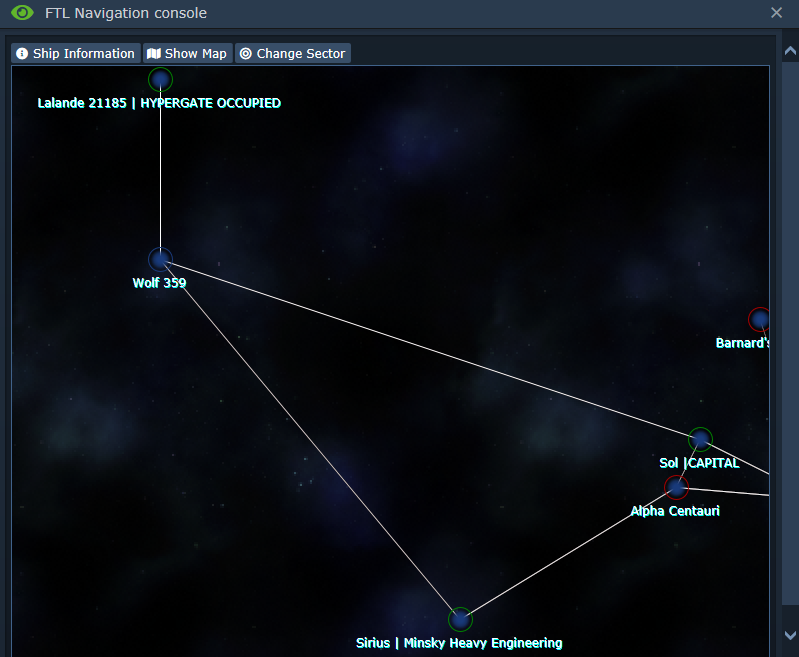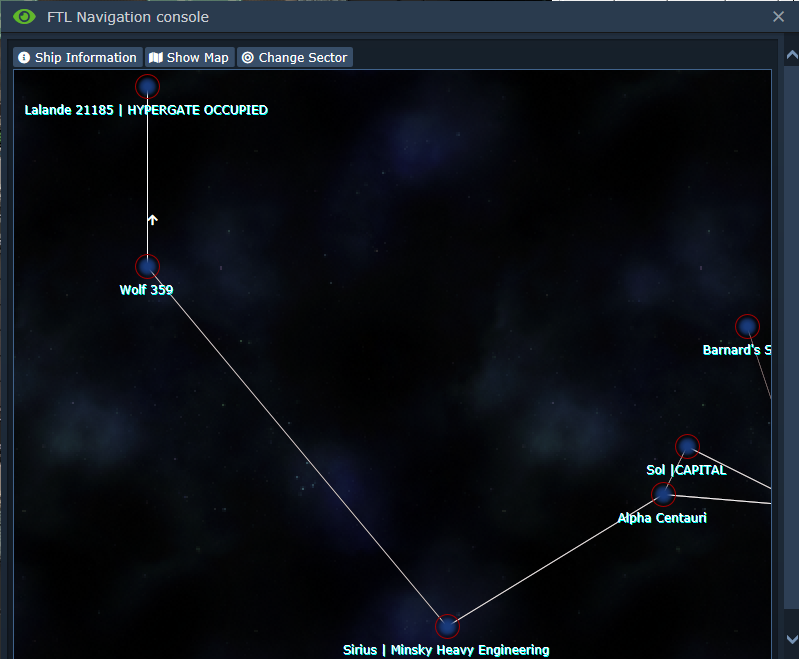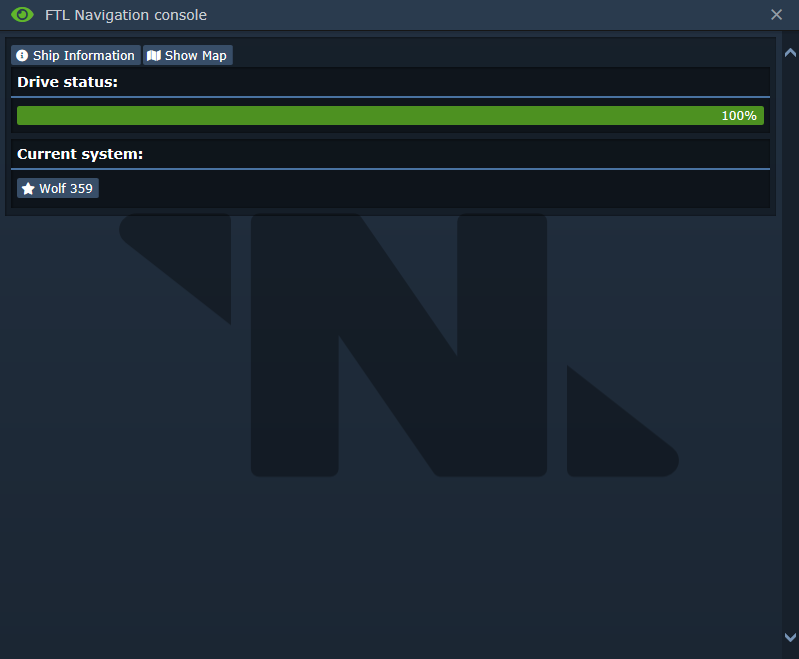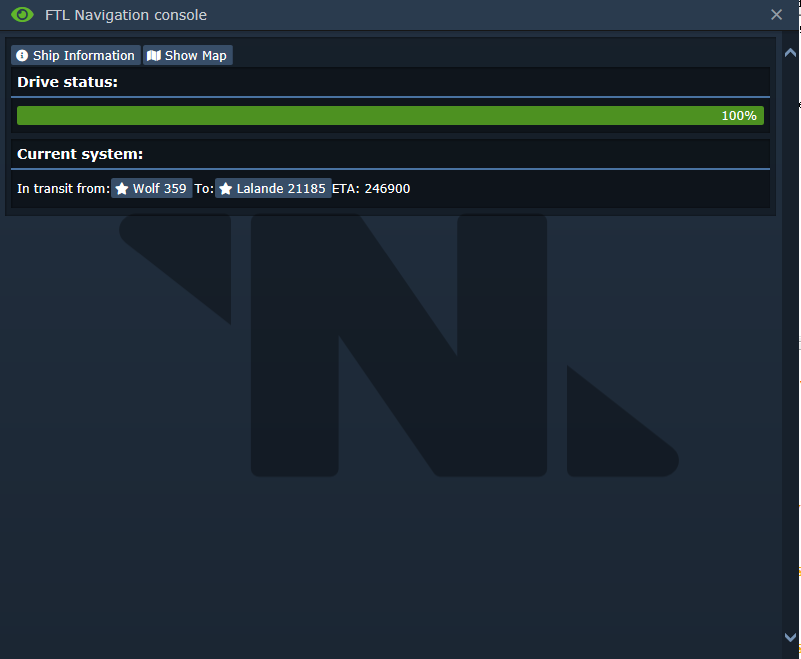Difference between revisions of "A crash course in FTL-ing"
(Creats the page) |
|||
| (3 intermediate revisions by 2 users not shown) | |||
| Line 1: | Line 1: | ||
| − | ==Star Trekking | + | ==Star Trekking across the Universe!== |
Faster-than-light travel. A marvel of human ingenuity, one that is sparsly understood even today! And for you,[[Bridge Staff| Bridge Officer]], it is at an arm's reach. | Faster-than-light travel. A marvel of human ingenuity, one that is sparsly understood even today! And for you,[[Bridge Staff| Bridge Officer]], it is at an arm's reach. | ||
| Line 6: | Line 6: | ||
Before going in, I should mention that this is an easy job, unlike piloting the ship. It doesn't need a seperate BO, and it can be done by your [[Captain|superiors]] most of the time. | Before going in, I should mention that this is an easy job, unlike piloting the ship. It doesn't need a seperate BO, and it can be done by your [[Captain|superiors]] most of the time. | ||
| − | ==[[File:FTL | + | ==[[File:FTL Computer.gif|32px]]The FTL console== |
The FTL console, located on the Bridge, is your main way of directing the ship while FTL-ing. Usage of it is quite simple, but if you feel daunted by all screens, take a look below: | The FTL console, located on the Bridge, is your main way of directing the ship while FTL-ing. Usage of it is quite simple, but if you feel daunted by all screens, take a look below: | ||
| Line 39: | Line 39: | ||
|This is how the Status panel looks like when the ship is moving. Notice how the bar is back to 100, meaning that the Engineers re-spooled the drive after you began the jump | |This is how the Status panel looks like when the ship is moving. Notice how the bar is back to 100, meaning that the Engineers re-spooled the drive after you began the jump | ||
|} | |} | ||
| + | |||
==Sectors== | ==Sectors== | ||
The Galaxy around us consists of an innumerable amount of Star Systems. Some of these Systems are far away from eachother. But some are very close. So close in fact, that FTL traversal between them doesn't take multiple life-times. These Systems are grouped into Sectors. The part of Space that you will be travelling in consists of four sectors: | The Galaxy around us consists of an innumerable amount of Star Systems. Some of these Systems are far away from eachother. But some are very close. So close in fact, that FTL traversal between them doesn't take multiple life-times. These Systems are grouped into Sectors. The part of Space that you will be travelling in consists of four sectors: | ||
===[[File:NTlogo.png|32px]]Sector 1=== | ===[[File:NTlogo.png|32px]]Sector 1=== | ||
| − | The home of Nanotrasen, and Humanity as a whole. Thanks to tireless efforts, the Syndies have been pushed back from here. Better not let them | + | The home of Nanotrasen, and Humanity as a whole. Thanks to tireless efforts, the Syndies have been pushed back from here. Better not let them return! |
===[[File:Doubleagent.gif|32px]]Sector 2=== | ===[[File:Doubleagent.gif|32px]]Sector 2=== | ||
| − | No-man's-land. This group of Systems are a neutral zone between the bases of NT and the Syndicate, and as such, the place of most battles you will take part in. This, however, didn't stop some brave capitalists to set up shop, and sell questionably legal things. | + | No-man's-land. This group of Systems are a neutral zone between the bases of NT and the Syndicate, and as such, the place of most battles you will take part in. This, however, didn't stop some brave capitalists to set up shop, and sell questionably legal things. This Sector also contains the large group of unknown sectors, commonly referred to as 'Brazil'. These sectors have yet to be explored by NT or SolGov ships, meaning that they can hold numerous dangers, ranging from constant [[Random_events#Radiation_Storm|radstorms]] to a hidden syndicate starbase! |
| − | + | ===[[File:Hudsyndicate.png|32px]]Sector 3=== | |
| − | |||
| − | ===[[File:Hudsyndicate.png|32px]]Sector | ||
The homeland of the Syndicate. This is where their "capital" resides. Only the finest of crews make it here, and even they don't come back. | The homeland of the Syndicate. This is where their "capital" resides. Only the finest of crews make it here, and even they don't come back. | ||
===Hypergates=== | ===Hypergates=== | ||
| Line 108: | Line 107: | ||
===Important sectors=== | ===Important sectors=== | ||
These sectors are important for one reasone or another | These sectors are important for one reasone or another | ||
| − | *Sol - The homesystem of Nanotrasen, and Humanity too. Losing this means losing the war, ending the current | + | *Sol - The homesystem of Nanotrasen, and Humanity too. Losing this means losing the war, ending the current round. |
*Lalande 21185 - The Hypergate leading into Sol. Syndicate invader forces are usually met here by the best of NT's fleets. | *Lalande 21185 - The Hypergate leading into Sol. Syndicate invader forces are usually met here by the best of NT's fleets. | ||
| − | *Dolos - | + | *Dolos Remnants - The old Capital of the Syndicate, it has been severly ruined by Nanotrasen Fleets. Still, it serves as an important hub in syndicate logistics and travel. |
| − | *Rubicon - The last line of defense before | + | *Rubicon - The last line of defense before the syndicate home Sector. Many have tried to cross, many have failed. |
==Concusion== | ==Concusion== | ||
Latest revision as of 07:53, 24 January 2022
Star Trekking across the Universe![edit | edit source]
Faster-than-light travel. A marvel of human ingenuity, one that is sparsly understood even today! And for you, Bridge Officer, it is at an arm's reach.
Indeed, today, on this guide, we will be looking at how the FTL Console works, and where can you travel with it.
Before going in, I should mention that this is an easy job, unlike piloting the ship. It doesn't need a seperate BO, and it can be done by your superiors most of the time.
 The FTL console[edit | edit source]
The FTL console[edit | edit source]
The FTL console, located on the Bridge, is your main way of directing the ship while FTL-ing. Usage of it is quite simple, but if you feel daunted by all screens, take a look below:
The Change Sector button let's you change the map over to see another Sector, but it doesn't move the ship itself.
The FTL drive[edit | edit source]
The FTL drive is what makes the ship move into Bluespace, and cover the unimaginable distance between stars. It is located in Engineering, thus it requires the Engineers to spool it.
Sectors[edit | edit source]
The Galaxy around us consists of an innumerable amount of Star Systems. Some of these Systems are far away from eachother. But some are very close. So close in fact, that FTL traversal between them doesn't take multiple life-times. These Systems are grouped into Sectors. The part of Space that you will be travelling in consists of four sectors:
 Sector 1[edit | edit source]
Sector 1[edit | edit source]
The home of Nanotrasen, and Humanity as a whole. Thanks to tireless efforts, the Syndies have been pushed back from here. Better not let them return!
 Sector 2[edit | edit source]
Sector 2[edit | edit source]
No-man's-land. This group of Systems are a neutral zone between the bases of NT and the Syndicate, and as such, the place of most battles you will take part in. This, however, didn't stop some brave capitalists to set up shop, and sell questionably legal things. This Sector also contains the large group of unknown sectors, commonly referred to as 'Brazil'. These sectors have yet to be explored by NT or SolGov ships, meaning that they can hold numerous dangers, ranging from constant radstorms to a hidden syndicate starbase!
 Sector 3[edit | edit source]
Sector 3[edit | edit source]
The homeland of the Syndicate. This is where their "capital" resides. Only the finest of crews make it here, and even they don't come back.
Hypergates[edit | edit source]
The Hypergates are the way of travelling between two far away Sectors. They are located in special Star Systems, which are marked on the Ui (as shown above). They are essentially giant teleporter gates for ships.
This is how you can use them:
- Move to the Hypergate System in your Sector
- Find the matching Hypergate System in another sector. It can be identifyied by being in the same position, and having a green circle, marking that you can move to it.
- FTL to that Sector like you would usually.
- The ship will now do a jump
- Congratulations, you are in another sector!
You can also use wormholes to travel between Sectors:
- In a System, a wormhole can be spotted on the DRADIS, marked as an Anomaly. It can be identified visually.
- Now click around the map until you spot a System that you can move to, despite it being in another sector, and
a bajollion300 lightyears away. - FTL to that System, and get jumped by a Syndie deathfleet
Systems[edit | edit source]
A star with a few planets around it is called a Star System. Space combat is based on these Systems. In our time, an empire can consist of a handful of warships parked around a few stars and space stations. Your misson is to enter these systems, clear the enemy ships, and claim it as NT territory
Jumping to a system is quite easy. You click on it on the map, then wait for the Drive to spool up (the green bar fills up) and click jump. You have a small window of time to cancel the jump, in case you messed up. The Engineers will need to respool the drive though.
The UI[edit | edit source]
Helpfully, you needn't watch the news, or read history books to know who owns what sector. All you have to do is look at the Map on the FTL console:
So, as mentioned before, the color of the dots shows their alignement:
| Color | Alignement |
|---|---|
| Blue | Allied |
| Orange | Neutral |
| Red | Enemy |
| Black | Anomalous |
Three more things:
- If there is OCCUPIED next to the System's name, there is a noteably strong fleet there
- If there is HYPERGATE next to the System's name, there is a Hypergate there
- If there is a company name next to System's name - like "Minsky Heavy Engineering" here - there is a Trader Station here
This is what a System's alignement means in practice:
Friendly[edit | edit source]
Nanotrasen space. You are safe here. Unless the Syndies invade.
Neutral[edit | edit source]
Empty Systems, ready to be claimed.
Enemy[edit | edit source]
Syndicate space. You are not welcome here.
Anomalous[edit | edit source]
Strange and unknown systems. Most likely empty of enemy presence, but full of something worse...
Trader Stations[edit | edit source]
The one place not corrupted by capitalism has been corrupted by capitalism. Some brave traders set up shop in the final frontier, ready to make some cash.
They can be traded with by hailing them on a DRADIS console. Once hailed, you can spend the cargo budget to buy new weaponry, fighters and even more. They can also give you tasks, completeing which will give you a reward.
Important sectors[edit | edit source]
These sectors are important for one reasone or another
- Sol - The homesystem of Nanotrasen, and Humanity too. Losing this means losing the war, ending the current round.
- Lalande 21185 - The Hypergate leading into Sol. Syndicate invader forces are usually met here by the best of NT's fleets.
- Dolos Remnants - The old Capital of the Syndicate, it has been severly ruined by Nanotrasen Fleets. Still, it serves as an important hub in syndicate logistics and travel.
- Rubicon - The last line of defense before the syndicate home Sector. Many have tried to cross, many have failed.
Concusion[edit | edit source]
Congratulations, Sergeant on reading through this guide! You are now significally more informed than 67% of all Bridge Monkeys Officers. Now get out there, and bash some syndies!
Good luck!