Difference between revisions of "Guide to the FTL"
From NSV13
Jump to navigationJump to searchm |
|||
| (2 intermediate revisions by the same user not shown) | |||
| Line 1: | Line 1: | ||
| − | {{ | + | {{Under construction|reason=This page is not finalized}} |
| − | | | ||
| − | }} | ||
== [[File:FTL_Manifold.gif|128px]] Thirring Drive Manifold Instructions == | == [[File:FTL_Manifold.gif|128px]] Thirring Drive Manifold Instructions == | ||
| Line 12: | Line 10: | ||
# Enable Autospool: Self-explanatory. | # Enable Autospool: Self-explanatory. | ||
| − | === [[File:FTL_Pylon.png]] | + | === [[File:FTL_Pylon.png]] FTL Pylon === |
* FTL Pylons use [[Guide_to_Atmospherics#Nucleium|nucleium]] and a handful of power, as a treat, to spin up. | * FTL Pylons use [[Guide_to_Atmospherics#Nucleium|nucleium]] and a handful of power, as a treat, to spin up. | ||
* Keeping pylons spinning will increase their power draw, and if they are closed it will instead increase their [[Guide_to_Atmospherics#Nucleium|nucleium]] draw. | * Keeping pylons spinning will increase their power draw, and if they are closed it will instead increase their [[Guide_to_Atmospherics#Nucleium|nucleium]] draw. | ||
Latest revision as of 23:34, 26 March 2023
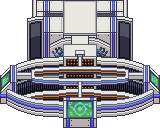 Thirring Drive Manifold Instructions[edit | edit source]
Thirring Drive Manifold Instructions[edit | edit source]
- Pylon Control:
- Contains information about the various Pylons linked to the machine
- Toggle Power: Activates/Deactivates the Linked Pylon, starting to spin it up
- Close Shield: Makes the Blast Shields close down around the Pylon, protecting you from electrical shocks at the cost of increased nucleium draw.
- Manifold Controls:
- Spool Drive: I don't know, makes the thingies go zoom and charges the FTL.
- Enable Autospool: Self-explanatory.
 FTL Pylon[edit | edit source]
FTL Pylon[edit | edit source]
- FTL Pylons use nucleium and a handful of power, as a treat, to spin up.
- Keeping pylons spinning will increase their power draw, and if they are closed it will instead increase their nucleium draw.
- When the pylons are spinning the FTL manifold (main drive) goes zoomie mode
- So in short: spin up the pylons before spooling the FTL, and it will charge a *lot* faster, after that you turn the pylons off again to avoid creating a power sink.
- We must construct additional pylons (the max amount per drive is four)
- If there is not enough Nucleium being pumped into the FTL Pylon then it will start spooling down, eventually shutting down.
