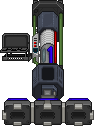Difference between revisions of "Template:Item"
From NSV13
Jump to navigationJump to searchimported>Jordie0608 (Created page with "<includeonly>{{#if:{{{contents|}}}| {{Storage|name={{{name}}}|image={{{image}}}|OverrideImage={{{OverrideImage|}}}|bgcolor1={{{bgcolor1}}}|bgcolor2={{{bgcolor2}}}|foundin={{{f...") |
imported>Kosmos m (Wow no more image breaking!) |
||
| Line 93: | Line 93: | ||
==Override Image== | ==Override Image== | ||
| − | If an image is bigger than 50px they will break, | + | If an image is bigger than 50px they will <s>break</s> not break anymore, since this is a more awesome wiki, but they will look very small, as shown below.<br> |
| + | Setting "OverrideImage=true" will disable the default image code so you can add your own.<br> | ||
The default image code is:<br> | The default image code is:<br> | ||
<nowiki>[[File:{{{image|{{{name|Unknown}}}.png}}}|px50|{{{name|Item}}}]]</nowiki> | <nowiki>[[File:{{{image|{{{name|Unknown}}}.png}}}|px50|{{{name|Item}}}]]</nowiki> | ||
Revision as of 01:43, 8 May 2014
How to use
template intended for lists of objects to clean them up a bit.
With no parameters
{{Item}}
The item needs to have the name defined.
With minimum parameters
The bare minimum is the name parameter.
{{Item
|name=Test Item
|bgcolor1 = #FFEE88
|bgcolor2 = #FFDD66
|image = Redtoolbox.png
}}
|
Normal item
If the description is set, this template will show.
{{Item
|bgcolor1 = #FFEE88
|bgcolor2 = #FFDD66
|name = Emergency Toolbox
|image = Redtoolbox.png
|foundin = emergency lockers and storage areas
|usedfor = Contains tools which are useful in emergencies
|strategy = It is very heavy, useful for the beating up of people. Contains a flashlight which is very useful as well as a crowbar.
|description = The toolbox contains a flashlight, a crowbar, a radio and a fire extinguisher. All of which are very useful not only when emergencies hit but also when trying to cause an emergency.
Be quick in getting one as they tend to get looted quickly if you want until an emergency strikes.
}}
Container items
If the contents variable is set, this template will thow:
{{Item
|bgcolor1 = #FFEE88
|bgcolor2 = #FFDD66
|name = Emergency Toolbox
|image = Redtoolbox.png
|foundin = emergency lockers and storage areas
|usedfor = Contains tools which are useful in emergencies
|strategy = It is very heavy, useful for the beating up of people. Contains a flashlight which is very useful as well as a crowbar.
|contents = [[File:Screwdriver tool.png|link=Screwdriver]] [[File:Wrench.png|link=Wrench]] [[File:Welder.png|link=Welding Tool]]<br> [[File:Crowbar.png|link=Crowbar]] <nowiki>[[File:Analyzer.png|link=Analyzer]] [[File:Wirecutters.png|link=Wirecutters]]
|description = The toolbox contains a flashlight, a crowbar, a radio and a fire extinguisher. All of which are very useful not only when emergencies hit but also when <nowiki>trying to cause an emergency.
Be quick in getting one as they tend to get looted quickly if you want until an emergency strikes.
}}
|
Override Image
If an image is bigger than 50px they will break not break anymore, since this is a more awesome wiki, but they will look very small, as shown below.
Setting "OverrideImage=true" will disable the default image code so you can add your own.
The default image code is:
[[File:{{{image|{{{name|Unknown}}}.png}}}|px50|{{{name|Item}}}]]
For better understanding see these two examples:
Without setting "OverrideImage":
{{Item
|bgcolor1 = #cce6ff
|bgcolor2 = #99ccff
|name = Particle Accelerator
|image = ParticleAccelerator.gif
}}
|
With setting "OverrideImage":
{{Item
|bgcolor1 = #cce6ff
|bgcolor2 = #99ccff
|name = Particle Accelerator
|image = [[File:ParticleAccelerator.gif|Particle Accelerator]]
|OverrideImage = true
}}
|